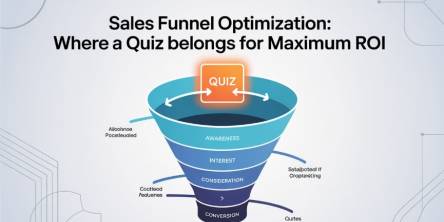Computer Repair Guide: Tips to Resolve “0x80004005” Error on Windows 8
You may be under the impression that only a PC technician can fix your faulty computer. But, you are wrong. Various computer repair tutorials are available online to help while fixing your problematic computers. The error “0x80004005” may appear on your Windows 8 PCs while trying to extract Zip files.
Since Windows PCs are prone to system errors and uncertain PC flaws, you must stay prepared for the worst. Tech geeks often recommend carrying out proper PC maintenance strategies to avoid many major damages. Users never follow such strategies and policies stringently and often face poor computing performance. You may confront the “Error 0x80004005: Unspecified Error” message on a Windows 8 PC when the user tries to extract files from a Zip folder. Your Win 8 device will constantly display the error code to send alerts about an unexpected error that is preventing the system from copying the Zipped files. If you confront the error constantly, then you can either look for tech help guides to resolve the error code or simply contact a desktop support technician.
What Does the Error Code Mean on Win 8?
The error code 0x80004005 stands for “Access Denied” error. In most of the cases, you will see the error message on a Windows 8 PC because of a password protected Zip file. It is important to remember that Win 8 cannot handle password protected Zip files, and it will never prompt you about the Zip being password protected. The error may prevent you from accessing or reading the data compressed in a particular Zip folder.
The main reason for the occurrence of the error is that the content of Zip archive is not compressed in a proper way. Improper compression or even faulty compression software can corrupt the internal structure of Zip file and make them inaccessible.
What are the Main Causes of the Zip File Unspecified Error?
Users often don’t follow the proper procedure for closing a Zip file. Usually, they close it directly rather than clicking the ‘File’ menu and choosing ‘Exit’ option from it. Closing the Zip file directly may corrupt the Zip file and end up displaying the unspecified error message. Apart from this, all or any one of the following causes may display the above-discussed error code:
Ignoring error messages and shutting down computer forcefully may also lead to file corruption
When Zip file is open in the background, closing your system can make it corrupt and unreadable
Existence of viruses on a device may damage header of Zip files and restrict users to access data from it
Zip file may also get damaged due to CRC error that occurs while sharing Zip files over a network.
Computer Repair Tips to Resolve the Error on Windows 8
You can resolve the error by repairing the corrupted Zip file manually. Sometimes, applying the tweaks to repair the faulty Zip files may not help you to overcome the situation. In such cases, you will need to download proficient Zip repair software that can efficiently repair the corrupted Zip file and make it work.
The Zip repair software can repair numerous errors that relate to the Zip files including Error 0x80004005: Unspecified error,” “Incomplete Zip file error” and “Unexpected end of archive error.” Desktop support technicians use Zip repair software to fix corrupted or damaged Zip and ZipX archive. The tool functions on all Windows computers/laptops operating on Windows 8, Windows XP, Windows 7, Windows Vista, and Windows Server 2003.
Follow these tips to fix the error code using Zip repair tool:
Download and install Zip Repair for Windows on your PC
Launch the application and follow the instructions to begin the Zip repair process
Click the ‘Browse’ button to define the path of the corrupted file
Now, select corrupt Zip / ZipX file that you wish to repair
Permit the application to scan the selected Zip file for viruses and infections
Patiently wait until the scanning gets completed
A new window showing a message that repair process was successful will appear
Now retrieve the data from the corrupt Zip file
Finally, select the desired destination to save repaired Zip archive.
Conclusion
If you’re unable to resolve the 0x80004005 error using tips mentioned above, then try downloading a good Zip file manager and try extracting files using it. BandiZip, HaoZip, FreeArc, TUGZip, Zipeg, Bitser, and many other Zip file managers are available in the market, and you can download the same on your Windows systems. Apply the tips mentioned above and try different Zip file managers to overcome the error. If nothing helps, then try contacting a PC technician or a desktop support engineer to get rid of the error.
Similar Articles
We live in the age of cloud computing. That's plain to see. However, what may escape many are the operational and financial challenges of managing multiple independent clusters.
Times have changed and how! Take modern technology and the fast-paced digital economy, it is driving. Given the market conditions, any company's infrastructure has become more than just a technical detail.
It has been for everyone to see that the modern digital economy is distinguished by high volume, real-time financial transactions.
Business success has become reliant on efficiency and agility of the underlying technology infrastructure. Clearly, companies now depend on cloud computing to provide seamless services while managing exponential data growth.
Hospitals operate in environments where availability and patient safety are paramount at all times. As medical supply chains expand and regulatory oversight becomes more demanding, manual tracking methods introduce delays and risk.
Every sales funnel has one core goal: turn attention into revenue as efficiently as possible. Yet many funnels leak value at critical stages—visitors bounce, leads go cold, and sales teams chase prospects who were never a good fit.
Decentralized Finance (DeFi) has transformed how users earn passive income through blockchain-based financial systems. Among its most popular use cases,
Staying organized can feel like a full-time job. Between meetings, deadlines, and personal commitments, it’s easy to get overwhelmed.
Choosing the right GIS mapping software depends on what you need to accomplish. Some platforms cater to developers who want to build custom applications from scratch.