10 Best Practices for Implementing Uncertainty Analysis Software in Research
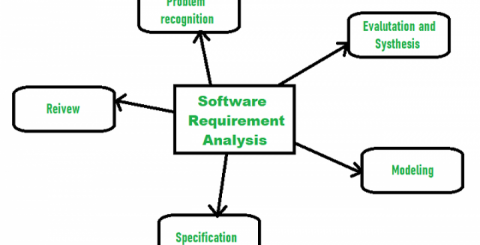
Effectively managing uncertainty is crucial for drawing accurate conclusions. Uncertainty analysis software plays a vital role in helping researchers identify and mitigate uncertainty in models and data. However, having the software alone isn’t sufficient—proper implementation is essential to maximize its value. This article provides best practices for implementing uncertainty analysis software in research.
1. Understand the Fundamentals of Uncertainty
Before using uncertainty analysis software, it's essential to understand the types of uncertainty you may encounter in your research. These include aleatory (inherent randomness) and epistemic (knowledge gaps). Recognizing the nature of uncertainty in your specific field will help you tailor your approach, allowing you to interpret the results effectively with the insights provided by the software.
2. Choose the Right Software for Your Needs
Not all uncertainty analysis software is the same, and different research fields require tools. When selecting software, consider the research goals, model complexity, and the type of uncertainty being addressed. If the project involves high-performance computing, ensure the software can handle large datasets and complex simulations. The best software aligns with research objectives and technical needs.
3. Integrate with Existing Workflow
Uncertainty analysis software should seamlessly integrate with the existing research workflow, including data collection methods, and analysis software. Ensure that the software can easily import and export data, allowing for smooth incorporation of uncertainty analysis results into models. This integration makes it easier to adjust parameters based on insights gained, improving the efficiency of the research.
4. Start with Small-Scale Simulations
When first using uncertainty analysis software, it's advisable to start with simple models and small datasets to become familiar with the software's functionality. This helps in understanding how uncertainty is modeled, interpreting results, and adjusting parameters. Once comfortable, gradually scale up to complex models and larger datasets, minimizing the risk of becoming overwhelmed.
5. Validate Your Models
Take note that uncertainty analysis provides reliable results only if the underlying model is accurate and well-calibrated. Test models against known benchmarks to ensure the correct representation of the real-world system. If the model is flawed, the uncertainty analysis results will be misleading. Validating and calibrating models ensures the accuracy of the uncertainty analysis and the conclusions drawn.
6. Document Assumptions and Inputs
One of the most critical aspects of uncertainty analysis is understanding the assumptions and inputs that drive the results. All models are based on assumptions about the system being studied, which can significantly influence the outcome of the analysis.
On top of that, Ensure all assumptions and input data are clearly documented, including sources and associated uncertainties. By tracking these factors, the analysis remains based on transparent and well-understood data, enhancing the credibility of the findings.
7. Perform Sensitivity Analysis
Sensitivity analysis helps understand how sensitive model outputs are to changes in input parameters. By performing sensitivity analysis, it is possible to identify which parameters have the greatest impact on uncertainty and reduce uncertainty in those areas. This helps pinpoint critical factors that influence results but also ensures that uncertainty analysis is directed at the most important aspects of the model.
8. Communicate Uncertainty Effectively
Since uncertainty analysis software provides detailed data, the results must be interpreted in an accessible way for the audience. Whether publishing in academic journals or presenting at conferences, explain the sources of uncertainty, the methods used to analyze it, and its impact on conclusions. Visualizations like intervals and probabilistic graphs can help make uncertainty more understandable.
9. Consider the Impact of Uncertainty on Decision-Making
Don’t forget that uncertainty analysis has real-world implications that influence decision-making in research. For instance, uncertainty in climate change predictions could shape policy recommendations in environmental research, while uncertainty in material properties could affect safety guidelines in engineering. Understanding these implications provides actionable recommendations to stakeholders.
10. Continuously Review and Update Your Analysis
As new data becomes available, or as models evolve, it’s important to revisit and update the uncertainty analysis. Always remember to keep track of any changes in research assumptions, models, or data, and adjust the analysis accordingly. Furthermore, the dynamic nature of research means that uncertainty is constantly changing, and periodic reviews ensure that findings remain accurate and relevant.
Driving Reliable Insights for Better Decisions!
Implementing uncertainty analysis software in research improves the reliability and robustness of findings. By following these ten best practices, one can ensure the analysis is accurate, integrated into the workflow, and communicated effectively. Uncertainty analysis strengthens the credibility of research and provides insights that drive better decision-making.
Whether working on small-scale projects or large research initiatives, these practices guide successful implementation. As research involves increasingly complex models and datasets, the need for uncertainty analysis will grow. Leveraging software tools and adhering to best practices allows one to navigate uncertainty with confidence and make meaningful contributions to the field.
Similar Articles
Not long ago, the idea of multiple AI agents working together, each with a specific role, collaborating to solve problems, felt like science fiction.
In today’s data-driven world, choosing the right business intelligence (BI) platform can make or break your organization's analytics success.
We all know that companies today are no longer limited to a single physical location. Work processes are also no longer strictly isolated.
It is neither secret nor news that the mind-boggling pace of digital transformation around us has totally altered consumer expectations.
In the world of finance, speed and accuracy are everything. Decisions made a day late can cost millions, and delayed visibility into financial performance can leave even the best organizations blind to risks.
Discover the best tools to enhance employee recognition, boost morale, and create a more motivated, engaged workplace culture.
At first glance, off-the-shelf software appears to be a dream come true. They are quick to set up, cheaper upfront, and marketed as “universal.”
A modern business must continually adapt. This bit everyone seems to know.
The modern healthcare industry is undergoing a significant transformation. The models of healthcare that we are used to thus far are now making way for a more data driven approach









