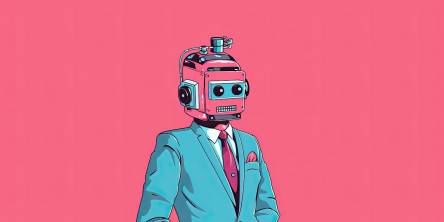Mistakes to Avoid When Designing Business Cards with AI

AI tools have transformed the way professionals approach business card design. With a few clicks, anyone can generate a layout, integrate a logo, and export a ready-to-use card—without prior design knowledge. But while the process is faster and more accessible than ever, it's not immune to errors. Many users skip critical design and technical steps, leading to poor visual results or print failures. This article highlights the most common mistakes people make when designing business cards with AI, and how to avoid them for a polished, brand-consistent outcome.
Relying Too Much on Default Layouts and Styles
Common mistakes include:
- Accepting the first layout without changes
- Using automatically selected fonts or colors that don’t match your brand
- Skipping alignment or margin adjustments
- Not reviewing how the card looks with your actual content
AI-generated layouts are a helpful starting point, but not a final product. Default suggestions are made to be generic, not tailored to your specific industry or tone. Always customize font pairings, color choices, and spacing to match your brand identity. Refine the layout to ensure visual balance and message clarity.
By taking time to review the AI-generated design, you ensure your business card is unique and purposeful—not just another prebuilt template.
Mismanaging Typography and Font Hierarchy
Typography plays a critical role in how your card is read and remembered. Many users make the mistake of applying too many fonts, using inconsistent sizes, or misplacing important information. Poor typography can cause visual confusion and weaken your brand message. An AI business card generator can help you apply consistent, professional typography automatically, ensuring your design is both clear and on-brand.
Avoid decorative fonts unless they are part of your identity. Make sure your name stands out at first glance, followed by your role and contact details. Use font weight and size strategically to guide the reader’s attention.
If the text is too small, even a perfect layout will fail when printed. Always test font sizes for legibility, especially in print settings where contrast and clarity may vary.
Neglecting Brand Alignment with Logo and Colors
A business card must feel like a natural extension of your brand. When users overlook how the logo interacts with the rest of the card, the result is often disjointed. Using colors that clash with your logo, placing it too close to text, or scaling it improperly can undermine visual consistency.
Always base your business card colors on your brand palette. Use the same tone across all elements, and avoid random accents that feel unrelated. The logo should have breathing room, with margins that maintain clarity and visual focus.
When your card aligns with your logo in both tone and structure, it reinforces trust and brand recognition across every interaction.
Ignoring Print Specifications and File Preparation
Designing for print requires more than what looks good on screen. A common mistake is exporting the card in RGB color mode or skipping bleed settings. These errors can result in incorrect colors, visible crop marks, or misaligned elements during printing.
Before exporting for print, be sure to:
- Switch to CMYK mode for accurate color reproduction
- Include bleed margins to avoid white edges after cutting
- Save the file at 300 DPI for high-resolution output
- Use PDF or EPS when sending to professional printers
Also, test the printed version of your card before producing it in bulk. Some design elements—like gradients, shadows, or thin lines—may appear differently on paper, especially if you’re using textured or specialty stock.
Overcomplicating the Design with Unnecessary Elements
Simplicity is key in business card design. Many users try to add too many visual features: icons, patterns, bold borders, or multiple colors that compete for attention. These additions may seem appealing but often reduce clarity and coherence.
Avoid the following:
- Crowded layouts with too much text
- Redundant contact details or QR codes that aren't used
- Visual tricks like bevels or shadows that don't print well
- Backgrounds that compete with foreground elements
Your card should communicate who you are and how to reach you. Every element should serve a purpose. If something doesn’t add value, remove it. Clean layouts not only look more modern but also focus attention where it matters.
Not Previewing the Card in Real-world Formats
A design that looks perfect in a browser window might fail when printed at scale. One of the biggest oversights is not previewing how the card will look in hand. You might miss issues like poor contrast, small text, or weak hierarchy if you don’t simulate real-world usage.
Always export a mockup and view it at actual size. Consider lighting, paper texture, and how colors behave under different conditions. If you're going to use the design digitally, preview how it appears on a phone or in email signatures.
This step ensures that your business card performs well in the environments where it actually matters—not just on screen.
Frequently asked Questions about Business Cards Designed with AI
Is AI enough to design a professional business card?
Yes, as long as you don’t skip refinement. AI can create a strong layout foundation, but final review and personalization are essential for quality output.
What is the biggest mistake people make with AI business cards?
Over-reliance on default suggestions. Many cards look generic because users don’t adjust fonts, margins, or colors to match their brand.
How do I make sure my design works in print?
Export in CMYK, include bleed margins, and save in high resolution. If possible, print a test copy before final production to catch issues early.
Can I reuse the AI-designed elements across other brand materials?
Absolutely. Once you have a strong logo and card design, you can adapt them for other media like social banners, packaging, and stationery—ensuring brand consistency throughout.
Similar Articles
AI agents are no longer an experiment in financial institutions. They are becoming the operational engine that powers real time decisioning, proactive fraud defense, precise risk scoring, and automated compliance workflows.
Banks are facing a moment of truth. Customer expectations are rising faster than most institutions can reshape their operating models.
How AI SDRs turn first contact into booked meetings with smart outreach strategies in this step-by-step journey breakdown.
How AI is transforming freelancing by boosting productivity, streamlining tasks, and reshaping the future of independent work.
AI chatbots are reshaping scam prevention with real-time detection, deepfake defense, and personalized protection against cybercriminals.
When I first started working in branding, creating a logo was a long and expensive process. Ordering from a designer required weeks of discussions and a budget that small businesses often couldn’t afford.
Generative AI is not just another addition to the toolbox of products; it will soon serve as the co-pilot for the entire lifecycle process, including discovery and delivery.
Learn how AI code generation speeds up software development by reducing repetitive tasks, improving code quality, and supporting Agile and DevOps teams.
Explore how AI is reshaping the workforce, from emerging jobs and essential skills to global opportunities, and learn how to adapt and thrive in an AI-driven economy.