Sketch, Write, Create: Exploring Creative Uses of Digital Notepads
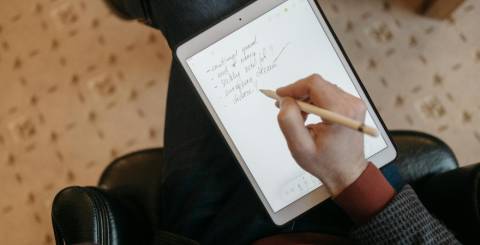
In a world where creativity meets technology, digital notepads have become the perfect tool for artists, writers, designers, students, and thinkers. They blend the tactile experience of traditional writing with the power of digital functionality. Whether you're sketching your next masterpiece, jotting down novel ideas, or organizing thoughts during a brainstorming session, a digital notepad offers unmatched flexibility and efficiency. One standout product that embodies all these possibilities is the XPPen Magic Note Pad—a beautifully designed device that’s making waves among creative minds.
The Digital Notepad Revolution
Digital notepads are more than just high-tech notebooks. They’re portable, smart devices that let users take handwritten notes, draw illustrations, annotate documents, and even convert handwriting into digital text. These tools cater to those who love the feel of pen and paper but also want the convenience of cloud syncing, editing, and sharing.
Unlike tablets, which are often bulkier and packed with features that might distract from the core creative process, digital notepads focus on simplicity, precision, and a paper-like writing experience. And for creators, that’s where the magic happens.
Read more: 6 Must-Have Accessories For Your Tablet
Why Creatives Love Digital Notepads
-
Natural Writing & Drawing Experience
Most digital notepads offer a smooth, responsive surface that mimics the feel of real paper. Paired with pressure-sensitive styluses, they let users write, sketch, and shade naturally.
-
Easy Organization & Syncing
Notes and sketches can be saved in organized folders, synced to the cloud, or exported to devices for editing. This keeps creative projects well-structured and accessible from anywhere.
-
Eco-Friendly Creativity
Say goodbye to stacks of used notebooks and wasted paper. Digital notepads provide a reusable, environmentally conscious alternative for creators who go through tons of sketchbooks or journals.
-
Versatility Across Projects
From writing poems to sketching product ideas, editing PDFs, or mind mapping, a digital notepad adapts to various workflows—ideal for multitasking creatives.
Meet the XPPen Magic Note Pad
Among the growing list of digital notepads, the XPPen Magic Note Pad stands out as a game-changer. Whether you’re an artist, student, writer, or simply someone who thinks best with a pen in hand, this device offers a seamless blend of analog feel and digital innovation.
Key Features of the XPPen Magic Note Pad:
-
Paper-Like Writing Surface
With its EMR (Electromagnetic Resonance) technology, the Magic Note Pad provides a writing experience that closely resembles traditional paper. There’s no lag, and the surface texture gives natural resistance for an authentic feel.
-
Smart Synchronization
Anything you write or draw on the Magic Note Pad can be instantly digitized and synced via Bluetooth to your device using the dedicated app. In addition, the customized note-taking APP XPPen Notes files can be synchronized to Google Drive and Onedrive.
-
Convert Handwriting to Text
Writers and students will love the handwriting recognition feature that turns messy notes into clean, editable digital text. It's perfect for journaling, meeting notes, or writing outlines on the go.
-
Pressure-Sensitive Pen
The included stylus features 16,384 levels of pressure sensitivity, which means artists can create light or bold strokes depending on how hard they press—ideal for sketching and detailed illustrations.
-
Long Battery Life
The device is designed to last for weeks on a single charge, allowing you to take it wherever inspiration strikes without worrying about running out of power.
-
Lightweight and Portable
Sleek, slim, and easy to carry, the Magic Note Pad is travel-friendly and fits easily into backpacks or laptop bags—making it perfect for creative minds on the move.
Real-World Creative Applications
1. Artists & Designers
Whether you’re doodling ideas, storyboarding a short film, or drafting character designs, the XPPen Magic Note Pad becomes an essential sketchbook with limitless pages. Its precision and responsiveness allow for nuanced drawing, and you can instantly refine or color your sketches in digital design software.
2. Writers & Journalists
Prefer the flow of handwriting over typing? Use the pad to draft poems, articles, or novel outlines. You can later export your handwriting to Word or Google Docs using the text conversion feature.
3. Students & Educators
Take notes during lectures, annotate PDFs, or create diagrams to enhance learning. Teachers can also use it to mark assignments or present digital whiteboard-style lessons.
4. Everyday Thinkers & Planners
From to-do lists and meal plans to mind maps and travel itineraries, the Magic Note Pad is perfect for organizing your life in a flexible, paperless way.
Final Thoughts
The XPPen Magic Note Pad isn’t just a tool—it’s a creative companion. It honors the traditional joy of putting pen to paper while opening the door to all the possibilities of the digital world. Whether you’re sketching your next big idea, writing your heart out, or planning your day, this device adapts to your needs and evolves with your imagination.
Similar Articles
Compare hydraulic and traction residential elevators to find the best fit for your home. Learn how each system works, their pros and cons, space needs, energy use, and maintenance requirements.
Extend the lifespan of your commercial marina docks with proactive maintenance. Learn essential inspection routines, material-specific care, and safety tips to protect your investment and ensure long-term dock performance.
Learn the key factors in designing an engineered fall protection system. Discover how hierarchy of controls, task analysis, structural integrity, and fall clearance ensure safety and compliance.
Today, modern businesses face constant pressure to operate with maximum efficiency. This requires a technology infrastructure that is both agile and robust. However, the traditional model of on-premises data centers often has significant limitations. These legacy systems can drain valuable resources from teams.
When people are hungry, standing in line for a table feels tiring and unpleasant. In fact, research shows that most individuals will just walk away if they have to wait longer. They will go and find another place to eat.
In the early stages of designing new community centers, fire stations and administration buildings, city planners and architects are forced to make a crucial decision: What building material is best suited for providing the most value, safety and longevity to the public?
Amazon Simple Queue Service (SQS), Simple Notification Service (SNS), and EventBridge are just a few of the messaging services that AWS provides to meet various demands when it comes to creating scalable and effective cloud systems.
Wearable technology, embracing devices small enough to be worn unobtrusively, constitutes a market that keeps expanding, and the momentum shows little sign of slowing
For job seekers, grasping the basic functions of Applicant Tracking Systems (ATS) is the first step in overcoming common job search barriers.









