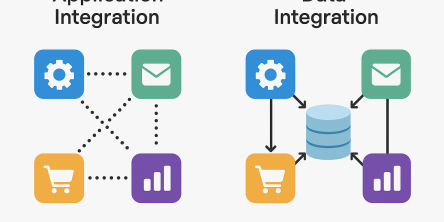RoboForm Tutorials to Secure Your Online Experience
Applying online security policies is quite important to ensure that you stay protected against leading online threats, viruses, and other prevalent computer infections. Most of the virtual threats will make attempts to gain access to your web accounts. RoboForm is an amazing password application that restricts malware authors and computer infections from stealing your web details. Read this article to learn some quick tutorials that can keep your password safe and help you in enjoying a protected online experience.
Many a times, you drop the plan of installing passcode management tools just because they are too pricey. But, it is important to know that many of the passcode tool management companies offer their products for free, labeling them as a free trial version. One of the RoboForm editions is also available for free, and the application features a secure password database to safeguard all your web accounts. The passcode security application incorporates all the latest tools and technologies, including the form filler support, to ensure complete security of your web browsing activities. It remembers all of your complex passwords and allows you to enter them in your desired websites with just a single click.
Read this article to know how useful this application is and learn some quick tips to use this tool for ensuring enhanced online security, and privacy:
Tips to Use the Program as Password Generator
The tool is capable of creating random and unique passwords of any length. Applying strong, unique, and random passcodes to your online accounts makes it difficult for threats to pierce your security. You don’t require remembering all those complex login details because the application will remember everything for you.
Follow these tips to use this password application for generating strong and unique passcodes:
- If you’re opening the ‘Generator’ window for the first time, then it will generate a new password automatically.
- If you’re using the program since long, then place the pointer of your mouse over the ‘Generate’ button in the application’s toolbar. You will get a suggested password within a few seconds.
- In case, a user didn’t like the passcode and wished to have a different password, then click the ‘Generate New’ button in the ‘Generator’ window.
- Click the ‘Advanced Settings’ tab in the ‘Generator’ window to modify your character settings for generating new passwords.
- Browse to a signup page of any website and click Generate New -> Fill to create, and fill a new passcode automatically. Submit the details by clicking the ‘Sign In’ or ‘Log In’ button.
- Once you’ve filled the login details using the automated method, the application will prompt you to save your username and password. Click the ‘Save’ button to add your login details to the password database.
Tips to Use the Program From the Start Page
Using the application from its ‘Start Page’ helps in accessing your favorite bookmarks and logins quickly. The starting page of the application combines all of your most used ‘Logins’ and ‘Bookmarks’ at one place. Putting almost everything together that you use frequently makes your browsing experience faster and easier.
Follow these tips to make your web and login experience faster:
- Access the four different buttons on the top-right corner of your ‘Start Page’ to customize it.
- Use the first three buttons for modifying the appearance of your ‘Logins’ and ‘Bookmarks.’
- Use the gear button in the top-right corner to access a menu and click ‘Options’ to edit the number of ‘Logins’ and ‘Bookmarks’ that will appear on your ‘Start Page.’
- Drag and drop your ‘Logins’ and ‘Bookmarks’ to different areas on the page for changing their order of appearance.
- Click the slider on the left-hand side to view all of your saved ‘Logins’ and ‘Bookmarks.’
- Select a saved entry that you wish to add to the ‘Start Page,’ and then drag and drop it on the page to add it to the list.
- Select an entry that you wish to remove from the ‘Start Page,’ then drag and drop it to the slider menu.
Conclusion
If you’re planning to keep your password safe, then you must install a robust passcode management application that has advanced security and encryption features. Most of the passcode managers come with form filler support to ensure hassle-free logins and to avoid ever-growing cyber crime cases. It is an ideal option for users looking for a free passcode manager that combines an encrypted password database, enhanced account protection features, and a strong password generator. You can download and try the free version of this application to check whether or not it meets your requirements.
Similar Articles
At first glance, off-the-shelf software appears to be a dream come true. They are quick to set up, cheaper upfront, and marketed as “universal.”
A modern business must continually adapt. This bit everyone seems to know.
The modern healthcare industry is undergoing a significant transformation. The models of healthcare that we are used to thus far are now making way for a more data driven approach
In the modern world, maintaining good health often feels like a constant challenge. Between busy lifestyles, sedentary habits, and lack of motivation, many people find it difficult to stay consistent with exercise, diet, or wellness practices.
Every news publisher's dream, or just getting started, hits that wall sooner or later. What do you build your site on? You’ve basically got two roads: WordPress or custom development.
Discover key features construction teams need in permit tracking software to boost efficiency, stay compliant, and streamline project management.
Thanks to cloud computing, specialized SaaS apps have become rather accessible.
Let’s be honest – managing royalties isn’t exactly the fun part of working in media or publishing, but it is very important because it protects the creator’s rights and work ownership.
The Software as a Service (SaaS) industry continues to transform before 2025 which creates new obstacles for business operations.