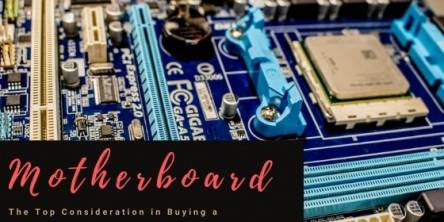Why Your PC Overheats and How to Optimize Your CPU for Better Performance

PC overheating is a common issue that can lead to slowed performance, unexpected shutdowns, and even irreversible hardware damage. No matter, if you utilize your computer for gaming, content creation, or general use, maintaining an optimal CPU temperature, is significant for a trouble-free experience. In this guide, we'll explore the causes of PC overheating, the performance slowdown that follows, and the best means of optimizing your CPU for effective cooling and speed.
Understanding PC Overheating
Why Does a PC Overheat?
Several factors contribute to an overheating PC, including
Accumulation of Dust – Dust on vents and fans hinders airflow, leading to the build-up of heat. Poor Ventilation – Keeping a PC in an enclosed or poorly ventilated space traps heat in. High CPU Usage – High CPU usage occurs when intensive applications, including gaming or video rendering, exert significant pressure on the CPU, resulting in the production of excessive heat. Aging Thermal Paste – The thermal paste situated between the CPU and the heatsink deteriorates over time, thereby decreasing the efficiency of heat transfer. Defective Cooling System – A defective cooling system, such as broken fans, clogged heat sinks, or defects in the liquid cooling system, can cause overheating.
Overclocking – Running your CPU above its factory settings raises power usage and heat production.
Effects of Overheating on Your PC
Thermal Throttling – When your CPU is running too hot, it will automatically reduce the clock speed to prevent damage and result in slow performance.
Repeated Shutdowns and Crashes – Overheating may lead to system instability, which will result in your PC shutting down abruptly.
Reduced Hardware Life – The prolonged use of high temperatures might weaken components, reducing their lifespan.
Reduced Performance in Applications – Games, rendering software, and multitasking become sluggish and unresponsive due to heat-related throttling.
Methods for Tuning Your CPU for Optimum Performance
1. Upgrade Your PC's Cooling System
Remove dust and improve ventilation
Clean the inside of your PC regularly, like fans, heatsinks, and vents.
Use compressed air to remove dust buildup.
Place your PC in a well-ventilated area for effective airflow.
Enhance Your Cooling Solution
High-quality air or liquid cooling products must be invested in for better heat dissipation.
Apply high-performance thermal paste to ensure efficient heat exchange between CPU and heatsink.
2. Modify CPU settings to avoid overheating.
Enable CPU Power Management Features
Utilize the BIOS settings to enable power-saving features.
Change CPU voltage and frequency to lower the heat output.
Consider CPU Undervolting
Undervolting lowers CPU temperature without performance loss.
This lowers the power consumption and reduces wasteful heat generation.
3. Monitor Your CPU Temperature and Usage
Use monitoring software like Camomile to keep track of CPU temperature and performance.
Identify processes consuming excess CPU and terminate unwanted background processes.
4. Optimize Software and System Settings
Update your drivers and operating system to ensure that they are working appropriately.
Unregister startup programs that are unnecessarily utilizing CPU power.
Perform regular system scans to detect any malware that may be straining your CPU.
5. Utilize Optimization Software
Some of these tools can be used to manage CPU performance and prevent overheating.
One such example is Camomile, which gives real-time information on CPU performance, thereby enabling users to identify and resolve overheating-related problems.
Frequently Asked Questions (FAQs)
1. What are the symptoms of my CPU overheating?
It may cause a slowdown in performance, sudden shut-downs, abnormal fan noise, and system instability. Utilization of temperature monitoring software can assist in identifying the CPU temperature in real time.
2. What is the normal temperature range for my CPU?
Most CPUs operate safely within 40°C to 80°C under normal loads. Anything over 90°C is probably overheating and should be fixed right away.
3. Can software alone solve CPU overheating?
Computer software solutions like power management and CPU undervolting can help reduce heat, but proper hardware cooling must also be present for maximum performance.
4. Should I replace my CPU if my PC keeps overheating?
Not always. Attempt to enhance cooling solutions, reapply fresh thermal paste, and adjust CPU settings initially. If the overheating persists, then there may be a more profound hardware issue that requires professional assistance.
5. Will overclocking always lead to overheating?
Actually, overclocking leads to an increase in CPU power consumption and heat dissipation. Adequate cooling systems and voltage regulators can be added to negate excess heat generation.
In summary
Overheating is a genuine concern that will slow down performance and damage equipment if not curbed.
By employing adequate cooling precautions, adjusting CPU settings, and utilizing optimization software like Camomile, you can keep your system running without enduring thermal throttling or slow-downs.
Routine maintenance and checkups are needed to ensure your CPU runs at its peak performance level, thus allowing you to enjoy a hassle-free and smooth computing experience.
Similar Articles
In today’s hyper-connected world, computers are no longer luxury items—they are essential tools for work, education, communication, and entertainment
Before selling or trading your iPad, it's essential to take steps that protect your personal information and ensure the device is ready for its new owner. Failing to properly secure and wipe your data can expose you to risks, from unauthorized access to your accounts to personal data theft
It can be quite a tricky situation when you are selecting a gaming PC monitor for yourself. Certain criteria must be fulfilled by the device so that you opt to purchase the piece. You are required to have a thorough knowledge of the features and facilities provided by the device.
Are you planning to build your computer or want to upgrade your unit? Well, the motherboard can sometimes the most confusing a trickiest component to select most especially if you are a beginner.
When you use your computer for a long time, it reaches a point where things are not the same anymore. It is no longer fun to use. It cannot function as fast as you want it to. It cannot even support some programs and functions as you wish.
Laptops are convenient and functional; you can tote them everywhere you go without a hassle and also use them for work, school assignments, and leisure.
The technology landscape is rapidly changing, and more people own smart devices than ever before. According to statistics, approximately 1.26 billion people use tablets across the globe.
You must be aware of cybersecurity threats, which are looming large worldwide. But do you know that your printers and copiers are also posing a risk? Yes, it’s a bit surprising and hard to believe statement but it’s completely true.
Almost everyone that wants to decorate their house they have moved into or bought or recently owned wants to personalize the house according to their style and comfort. While putting a lot of money into extra fancy wallpapers and paint jobs is one way to achieve that, it does not relate personally to everyone and as already mentioned, it is costly.