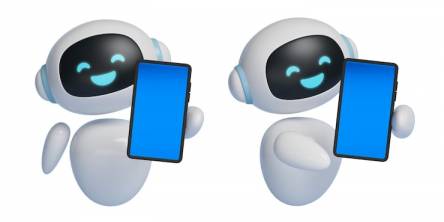Key Steps for Establishing a Ticketing System in Sharepoint

Efficient communication and lined-up workflows are among the two most important premises of success in the 21st-century and fast-paced world of business. And you know what can help with that? The SharePoint ticketing system, of course. How? Well, as companies aim to improve self and internal communication and processes, SharePoint is a powerful solution. The platform, which supports the creation of a tailored ticketing system, adapts to meet the specific needs of various organizations.
So, in this handy guide, I will walk you through the essential steps for creating a SharePoint ticket system that will help you with tracking issues as well as improve collaboration and productivity. Let’s go.
Ticketing System from the House of SharePoint: What Does It Mean?
First things first, a ticketing system with SharePoint is really a tool based on the Microsoft SharePoint platform. It serves as an aid to companies to keep an eye on and manage requests. Requests for what you ask. Well, requests for support, incidents, and the other such kinds of queries from customers or even employees for that matter.
Steps For Creating A Ticketing System With Sharepoint
- Define requirements: Before you start working on building a digital helpdesk, you need a map that will tell you what it will do. This means the kind of issues it is going to tackle, who will use it, what features it will have, etc. You also must figure out the different types of issues it will handle, the journey of a ticket, etc. So, how can you do that? Oh, that is simple. You can, and must, hold discussions with all stakeholders from different departments that will help answer such questions.
- Set up SharePoint website: Once you have taken the time to define your needs, it is time to move on to step #2. Here, you will set up a new website in SharePoint specifically for the ticketing system project. Do not forget to select the template for this specific website. The site template should always be in alignment with the business requirements and expectations. Then it is time to organize the necessary libraries, lists, document repositories, etc. on the site.
- Ticket list: After the SharePoint site is set up, it is time to create a custom list. This list is meant to serve as your company's ticket repository or database. Make sure to remember to put in every single field that you have defined during step one.
- Implement workflow automation: What most people may not know about using a SharePoint ticketing system is that it helps you eliminate manual work. This means it does away with as much manual drudgery as possible. And given the current discussion, this means you can put in place workflows to automate your ticket processes.
- Test and train: If you have followed these steps thus far, you are almost in the finish line. So, before you set off to launch the ticketing system for end users, there is one more task to finish. It should be that the development team should first introduce the ticketing system through a testing exercise. It is also important to ensure that the said testing for the ticketing system is done preferably with people who are representative of the intended users. Conducting user acceptance testing is a good idea too.
And voilà, you are now launch-ready. While this process helps ensure that you have a rock-solid SharePoint ticketing system, one must not forget that it will still need regular maintenance and updates. This is how the system can and must keep up with the evolving market and demands after all, isn’t it not?
Similar Articles
Telegram has become one of the most powerful messaging platforms for communities, creators, and businesses. With built-in bot support and a fast-growing user base, it’s an ideal place to automate conversations, manage FAQs, and collect responses.
Scaling a business is thrilling. It's also terrifying. You gain ten new customers. Then a hundred. Then everything gets... wobbly. The email system crashes.
Setting up a colony on Mars means we need to think hard about how everyone will talk to each other. This isn't just about chatting; it's about getting work done, staying safe, and keeping things running smoothly.
The way we work isn't just changing, it's been completely turned on its head. Remember when the pandemic forced everyone home?
You know that sinking feeling when a project starts strong, then suddenly your client goes dark? Three weeks in, excitement morphs into eerie quiet. Revisions stack up with zero context. Every budget discussion makes your stomach tighten.
The cloud computing market is long past the point of simple migration. It is now defined by the practical application of advanced intelligence and distributed infrastructure.
In the rapidly shifting landscape of digital advertising, entrepreneurs are constantly seeking more reliable ways to connect with their customers across a fragmented web.
Agile and data driven companies have a clear competitive advantage. At least in the modern market. This shift has led to the adoption of specialized software, such as CRM and various SaaS apps.
Discover how expert book printing solutions transform manuscripts into high-quality printed books. Learn about the process, materials, customization options, eco-friendly practices, and the future of modern book printing.