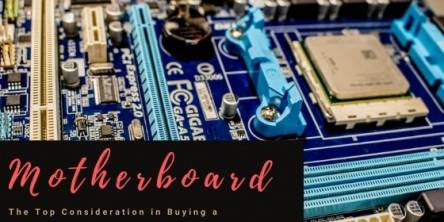How to Solve HP Printer Problems Efficiently
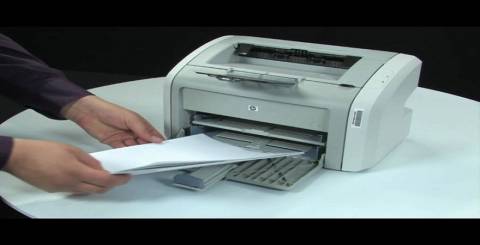
Technology plays a significant role in our daily life; it seems like this the most beautiful thing present in the world, only till everything is going well. Once you have a software and hardware issue, you will not get anything except disappointment and loss.
The same thing happens with our HP printing device too. Being a robust and high-performing device it lasts a long run, but without any maintenance, it has faced various issues such as paper jams, ghosting, unable to update drivers, etc. To fix those issues the user can attain two ways- Either they have to fix HP printers problems on their own or they take help from HP Printer’s support team.
Today, in this blog, we will discuss the different types of HP printer issues and how can we solve them. Let’s dive into it:
Paper Jam Issues
This is the most common issue which the HP printer’s users can face a number of times. The reasons behind this issue are many such as use the wrong paper type, the printer is dirty, or the roller is not working well, which helps to pass the paper to the printer. By using the right paper type, timely cleaning of your device and replacement of roller can dwindle your issues.
Ghosting
Ghosting is the situation when your printer is printing the image correctly, but also forming the same image somewhere else with a lighter copy. This problem occurs due to two reasons:
When the power outlet which is plugging with the printer is not working well. To resolve this issue, you can plug your power outlet into some other device and check whether the results are the same.
Another reason is that some of the printer consumable parts are about to die. To get rid of such a situation, it is wise to replace the parts.
Getting 50.4 Error Message
This error message is mostly on the new version of HP LaserJet printers and it is related to the power supply. To solve this problem, disconnect your device with the UPS or from a power trip and connect your printer directly to the wall outlet.
The printer gets hot instantly
If your printer gets too hot then the main reason behind this is because of the problem raised with the device’s cable or driver. To resolve this, power off the printing device and remove the cable. After few minutes, switch on your printer again. Update the drivers and still, if the issues are not solved then you have to replace the cable.
Paper tray issue
If you are facing an issue such as a printer is not out of the paper this indicates that there is something wrong with the paper tray. To resolve this, first ensure that your printing device is placed flat on the surface. Check, whether is there any damage to your paper tray and if you find any toner build-up, clean it thoroughly.
Unable to get the driver for an OS
Whenever you upgrade your device with the new Operating System then you need to be upgrading your printer’s driver accordingly. But sometimes, the drivers are not available for a specific OS. In such a situation, it is best to consult the printer’s manual.
These are some of the common issues that the users can face while working on HP Printers. If you are facing the same situation then you can use the above-mentioned troubleshooting guidelines. If still, you are unable to resolve them, then the last option you have is to take help from the Hewlett Packard printer tech support service. Their expert customer executive and high-skilled techies will solve your problem within just a couple of minutes.
Similar Articles
In today’s hyper-connected world, computers are no longer luxury items—they are essential tools for work, education, communication, and entertainment
PC overheating is a common issue that can lead to slowed performance, unexpected shutdowns, and even irreversible hardware damage.
Before selling or trading your iPad, it's essential to take steps that protect your personal information and ensure the device is ready for its new owner. Failing to properly secure and wipe your data can expose you to risks, from unauthorized access to your accounts to personal data theft
It can be quite a tricky situation when you are selecting a gaming PC monitor for yourself. Certain criteria must be fulfilled by the device so that you opt to purchase the piece. You are required to have a thorough knowledge of the features and facilities provided by the device.
Are you planning to build your computer or want to upgrade your unit? Well, the motherboard can sometimes the most confusing a trickiest component to select most especially if you are a beginner.
When you use your computer for a long time, it reaches a point where things are not the same anymore. It is no longer fun to use. It cannot function as fast as you want it to. It cannot even support some programs and functions as you wish.
Laptops are convenient and functional; you can tote them everywhere you go without a hassle and also use them for work, school assignments, and leisure.
The technology landscape is rapidly changing, and more people own smart devices than ever before. According to statistics, approximately 1.26 billion people use tablets across the globe.
You must be aware of cybersecurity threats, which are looming large worldwide. But do you know that your printers and copiers are also posing a risk? Yes, it’s a bit surprising and hard to believe statement but it’s completely true.