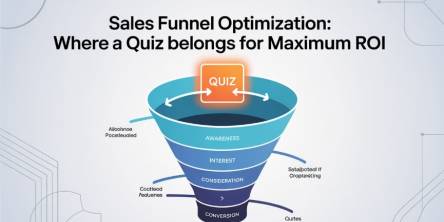Cloud Cost Optimization Best Practices

Over the years, software and data management requirements have grown from being limited to in-house systems to cloud computing. The shift brings along with it the need to govern and manage overspending on cloud computing resources. Cloud expense management helps attain and maintain a balance between performance and expense. The process aids in decreasing overall cloud spend by identifying mismanaged resources, discarding waste, and right-sizing computing services.
One of the advantages of a cloud cost optimization plan is that it can help pay for cloud migration expenses. It is essential for businesses to optimize and take advantage of cost and work-related benefits such as reduced cloud expenses, increased productivity, and migration of further activities from on-site infrastructure to the cloud.
This blog will cover the cloud cost optimization best practices that can be used by companies to effectively reduce and optimize cloud computing expenses.
Best Practices for Cloud Cost Optimization
Account monitoring
Account monitoring setup ensures that the costs associated with member account usage are filtered into one master account which can be routinely checked and audited for usage costs. Capturing context costs assists in tracking the system by tying the billing costs to usage. By monitoring such costs over time, companies can identify billing and cost anomalies.
Setting budgets
- Costs can often get overlooked during the development and release of new products.
- To ensure cost optimization, cost factors need to be looked at at every stage of the product development cycle.
- At the planning stage itself, teams should be able to defend and adjust the budgets while making a project roadmap which would enable them to reduce unwarranted and unexpected expenses.
- At the deployment and operation stage, the teams must be able to identify unbudgeted expenses and adjust the budgets accordingly.
- In the design and build stage, it is essential that the teams take optimized and cost-effective decisions regarding the infrastructure.
- At the monitoring stage, the teams can assess the costs along with the operational expenses and ROI can be reported.
Identifying unused or unattached resources
- Identifying unused or unattached resources can be the easiest cost that can be eliminated, resulting in cost optimization.
- A common use case is a temporary server that is set up to perform a function that is not turned off after the job is finished. This unused resource results in running costs against zero utilization or revenue.
- Another use case is not removing the storage attached to instances that are terminated, leading to continuous billing without revenue generation.
- Such unutilized instances result in the organization getting billed for resources that are no longer used but are tied to. Identifying such instances and removing them is an essential part of the cloud optimization strategy.
Identifying and consolidating idle resources
Idle assets are a waste of company resources with costs attached to them. Addressing such costs helps in the cloud cost optimization process. As an example, an idle computing instance may utilize CPU resources at a fractional level, but the billing for this instance to the company will be for full utilization. Cloud cost optimization strategy can be to identify and consolidate the use of such idle resources.
Cloud computing offers autoscaling, load balancing, and on-demand capabilities that allow organizations to scale and use the computing power as needed.
Utilizing heat maps
Heat maps can help optimize cloud costs. It's a visual tool that can show increase and decrease in resource utilization and computing requirements. Heat maps are a very valuable tool to establish a start and stop routine which can reduce costs. A cloud cost optimization strategy would be to automate servers to schedule start-stop routines to optimize costs.
Rightsizing computing services
The existing cloud infrastructure can be upgraded or downgraded as per need, to balance and meet the required demand for computing services. This is one of the best practices that is essential in the cloud cost optimization process. Besides optimizing costs, another advantage of rightsizing is that it helps achieve peak performance.
Spot instances
Cloud providers often offer spot instances or spare compute capacities at a lower rate than on-demand instances. Such spot instances, which are available for immediate use, can be easily purchased in auctions. Such cost optimizations practices are best suited for particular cases for batch jobs or where jobs can be terminated quickly.
Making cost optimization a de facto normal
In the interest of the company's long-term success, it may be essential to create and nurture a cost-conscious culture within the company for cloud cost optimization. Standardization of best practices for operating on the cloud, creating standard operating procedures (SOPs), and making teams accountable can lead to continuous and consistent cost optimization.
Conclusion
Cloud computing offers great potential and multiple benefits. Having total visibility over cloud accounts and control over future deployments is essential for companies to achieve cost optimization. Using best practices and standard operating procedures (SOPs) can help businesses optimize costs. Cost data that is connected to individual features, events, and teams can help in understanding cost spikes without searching for the causes. A software development partner can help companies take effective control over their cloud products and costs by putting cloud cost optimization best practices in place.
Similar Articles
Hospitals operate in environments where availability and patient safety are paramount at all times. As medical supply chains expand and regulatory oversight becomes more demanding, manual tracking methods introduce delays and risk.
Every sales funnel has one core goal: turn attention into revenue as efficiently as possible. Yet many funnels leak value at critical stages—visitors bounce, leads go cold, and sales teams chase prospects who were never a good fit.
Decentralized Finance (DeFi) has transformed how users earn passive income through blockchain-based financial systems. Among its most popular use cases,
Staying organized can feel like a full-time job. Between meetings, deadlines, and personal commitments, it’s easy to get overwhelmed.
Choosing the right GIS mapping software depends on what you need to accomplish. Some platforms cater to developers who want to build custom applications from scratch.
For data intensive industries such as insurance, the global business landscape is undergoing a profound transformation. Thanks to all the relentless technological innovation, this shift presents both significant challenges and unparalleled opportunities for modernization of the insurance sector.
Organizations are always looking for newer technologies to aid their operations. So, this hunt revolves around solutions that offer not only agility and scalability but are also cost-effective.
Not long ago, the idea of multiple AI agents working together, each with a specific role, collaborating to solve problems, felt like science fiction.
In today’s data-driven world, choosing the right business intelligence (BI) platform can make or break your organization's analytics success.