Split Large Outlook Archive PST Files into Smaller Parts With PST Splitter
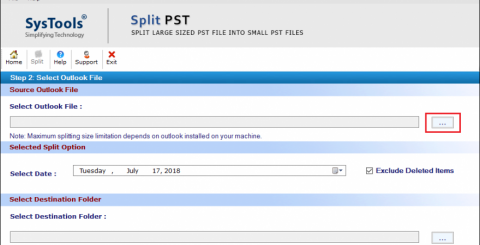
I have been using Microsoft Outlook as my default email client for many years now. No wonder, my PST file became really large in size that I started to face various issues and errors while using Outlook. One of my friends confirmed the issue and asked me to reduce the size. But I did not want to delete the emails so he suggested splitting the PST file instead. Then I started to look for an efficient PST splitter. By trial and error method, I finally bumped into PST Splitter Tool. This application actually worked and split large Outlook PST files into Smaller Parts. In this review, I will talk about the utility in detail, so that others can have a better idea about it.
Quick Glance of PST Splitter Tool to Split Large Outlook PST Files into Smaller Parts
PST Splitter is an application dedicated to split Outlook PST files into multiple PST file, This software has been developed by SysTools and it can split PST files based on various criteria. One great thing about this tool is that it can split PST files created in any version of Outlook. Users can even choose the size of each resultant PST file. After the processing, it will provide the users with a complete report with all the necessary information.
Software |
PST SPlitter
|
|---|---|
| Developer | SysTools Software |
| Size | 20.8 MB |
| Version | 5.0 |
| RAM | Minimum 512 MB |
| Processor | Minimum 1 GHz |
| Hard Disk | Minimum 100 MB |
Software Availability of PST Splitter Software
The software license can be purchased from its official website and resellers. There are multiple licenses available, from which users can pick the one suitable for them. If they want to test its performance, they can do that by downloading the demo version. For that, users do not have to spend any money.
How to Use PST Splitter Software to Divide Large Outlook PST Files into Smaller Parts
I found the user interface very easy and simple. Anyone can operate this without facing any problem. I had to perform only a few steps that I will mention below:
- First, I opened the software that has already been installed on my system.
- I clicked on the Split button located on the Home screen.
- Then, I chose the Outlook version I use.
- There are four different options to choose from. I chose Split by Size. With this option, I could select my PST file size between 5 MB and 45 GB.
- Then I added the large PST file and determined the destination folder. I also chose the file size for the PST files.
- In this page, I saw all the information about the process and clicked on the Split button.
- The software successfully divided the file into multiple small sized PST files.
Prominent Features of SysTools PST Splitter
Now, I will tell the readers about some major features of this application.
- Multiple Splitting Options: This tool is equipped with four different options for splitting PST file. As per the need of the users, they can choose to split their PST file by folder, size, date and year. This is obviously the most attractive feature of this program.
- Archived PST Split: This software can easily split archived PST files. So, in case you want to split any archived PST file, this tool will come in handy.
- Exclusion of Deleted Items: Deleted Items folder contains the items we do not need anymore. This application provides an option to exclude Deleted Items folder while splitting the PST file.
- Option to Choose Outlook Format: It offers options to the users to choose which version of MS Outlook they are using. Thus the tool can identify the PST file type.
- Process Corrupt PST: Even if you have damaged or corrupt PST file, this application can split that too.
- Save Resultant Files in Separate Location: It can happen that based on the split option, there will be many small PST files. These can create confusion for the users. This program will let the users save the PST file
Observational Verdict
I had to use several PST Split programs to find out which one works almost perfectly. PST Splitter Tool is the one that did the work for me. From now on, I do not have to worry about large sized Outlook PST files. I would like to rate the application 9.7 out of 10 for its fabulous performance. I will also suggest other to use this tool.
Similar Articles
Any company that operates online—and what company doesn't?--understands that reaching its custome

