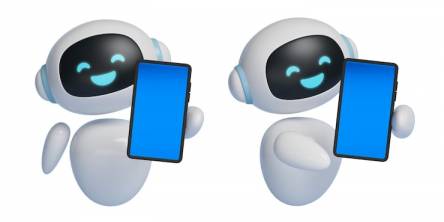Quick Tip for SQL Server 2012 Migration to Azure SQL Server

“I am using SQL Server 2012 for managing, storing and retrieving data. Recently, I got a project having hundreds of tables, stored procedures, functions, etc. It is really a complex task for me to migrate them manually to Azure. Does any know the simple solution for the SQL Server 2012 migration to Azure? Please suggest If any!”
SQL database is one of the most common database servers. But, the Azure SQL database is a fully managed SQL database. It is based on the latest stable Enterprise edition of SQL Server. Basically, it is a relational database as a service hosted in the Azure cloud. However, there are many reasons due to which people start to migrate SQL server 2012 to Azure. These are advanced level security, low maintenance cost, and high scalability. Now, for the SQL Server 2012 migration to Azure, we come up with the two best solutions. Both of them are clearly described in this write-up. Therefore, continue reading the blog and get your query resolved.
Solution to Migrate SQL Server 2012 Database to Azure
SysTools SQL Server to Migrator Tool is the most proficient solution to transfer SQL Server Database to Azure. With this software migrate SQL MDF & NDF files to Azure SQL Server. With this migration software transfer all or selected database objects to Azure. Export SQL Server functions, tables, sequence, rules, stored procedures, primary key, unique key, views to Azure. For doing the SQL Server 2012 migration to Azure, the software is smart enough to auto-detect the 2012 version of SQL Server database files. Along with this, the tool also gives an option to check the appropriate SQL Server version manually.
Advantageous Features of the Software
1) After entering the credentials of the SQL database the user can directly migrate SQL server 2012 to Azure
2) The tool supports to export of all the database objects like Views, Sequence, Indexes, Rules, Functions, Tables and Stored Procedures
3) The software auto-detects the SQL server 2012 version and do the migration process according to the version
4) It’s possible some of your database objects got accidentally deleted and you want to migrate those deleted objects too. Then use this tool for better results
5) The software provides a preview option after completing the scanning of the SQL database, so the user can view the whole data which is going to migrate
6) The tool is capable to migrate SQL server 2012 database to Azure even if the database is in the corrupted format. Firstly, it will scan the corrupted DB and them migrate it in healthy database
6) After SQL Server 2012 Migration to Azure, the user can download the whole export details in CSV file format. The report stores the database objects
7) The software provides a feature to migrate only a selected portion of database which the user requires
8) Allows to migrate MDF and NDF files, the software enables the user to browse any of these files for the migration purpose
9) After completion of the scanning process, the user can save the scanned file in the .str file format at any location
10) Permits the user to perform the migration with two options, either as ‘With schema’ or ‘With Schema & Data’
Steps for SQL Server 2012 Migration to Azure
To migrate SQL server 2012 database to Azure database follow the simple steps given below
1) Download & Run SQL to Azure Migration Tool
2) Click the Open button and choose MDF file
3) Preview SQL Server database objects i.e. Table, Views, etc.
4) Click Migrate to begin SQL server database 2012 migration to Azure
5) Enter Server Name, Login credentials & click “Connect”
6) Now, select the destination database
7) Choose either migrate ‘With Only Schema’ or ‘With Schema & Data’
8) Lastly, click the Migrate button to move SQL to Azure
Conclusion
We have discussed how to perform SQL Server 2012 Migration to Azure, and come to a conclusion that SysTools SQL to Azure Migrator is the best software. Hence, users can take reference from the above article, to know the various features and working of this software.
Frequently Asked Questions
1) Can I migrate SQL server 2016 to Azure with this tool?
Yes, SQL Server version 2016 and other versions like 2017, 2014, 2012, 2008 R2, 2008, 2005 & 2000 are also supported by the tool.
2) Is it possible to perform selective migration of database objects?
Yes, of course, this software allows users to export selective objects from SQL Server database to Azure. Users can choose desired tables, views, stored procedures for the migration purpose.
3) Does the tool take a large amount of time to migrate SQL server 2012 to Azure?
No, the software performs the migration process very fastly, large databases can be migrated quickly.
4) Can tool auto-detect the SQL Server files of 2012 version?
Yes, the software is smart enough to auto-detect the version of SQL Server files.
Similar Articles
Telegram has become one of the most powerful messaging platforms for communities, creators, and businesses. With built-in bot support and a fast-growing user base, it’s an ideal place to automate conversations, manage FAQs, and collect responses.
Scaling a business is thrilling. It's also terrifying. You gain ten new customers. Then a hundred. Then everything gets... wobbly. The email system crashes.
Setting up a colony on Mars means we need to think hard about how everyone will talk to each other. This isn't just about chatting; it's about getting work done, staying safe, and keeping things running smoothly.
The way we work isn't just changing, it's been completely turned on its head. Remember when the pandemic forced everyone home?
You know that sinking feeling when a project starts strong, then suddenly your client goes dark? Three weeks in, excitement morphs into eerie quiet. Revisions stack up with zero context. Every budget discussion makes your stomach tighten.
The cloud computing market is long past the point of simple migration. It is now defined by the practical application of advanced intelligence and distributed infrastructure.
In the rapidly shifting landscape of digital advertising, entrepreneurs are constantly seeking more reliable ways to connect with their customers across a fragmented web.
Agile and data driven companies have a clear competitive advantage. At least in the modern market. This shift has led to the adoption of specialized software, such as CRM and various SaaS apps.
Discover how expert book printing solutions transform manuscripts into high-quality printed books. Learn about the process, materials, customization options, eco-friendly practices, and the future of modern book printing.