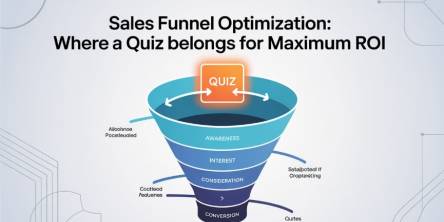How to Repair the Windows CMD “The Requested Operation Requires Elevation” Error
Have you come across the “the requested operation requires elevation” error while using the Windows Command Prompt (CMD)? Usually, the error appears when you try to run network commands on Windows CMD. The error is not an exclusive CMD error, but it may occur while you use Windows Update or other Windows software programs. In this article, you will learn how to fix this error in the Windows Command Prompt.
The troubleshooting methods described in this article should help you in fixing the error with other Windows software as well. It is a very common Windows error that might occasionally pop up. Thus, Windows users should learn the troubleshooting method for this error.
It is very easy to fix this error. However, some users do find difficulty in manually fixing the error. In such a scenario, the user must connect to a reputed tech support service provider and ask a computer support engineer to resolve the error.
Why the Error Occurs?
Before you learn the repairing technique for this error, you must understand the cause of the error. The error occurs because of UAC (User Account Control). It is a Windows feature that checks the permissions of the user accounts. In a Windows computer, there exists an Administrator account and user accounts. A user account has limited rights or permissions, whereas the Administrator account has admin rights or permissions, also known as elevated rights.
Certain Windows operations, such as running network commands, installing updates from Windows Update, changing the system’s settings, etc., are permissible only when the user has admin rights. UAC keeps a check on the rights of the user. If a user lacks admin rights and still attempts to perform any operation that requires admin rights, then the UAC will stop the user by flashing the error “the requested operation requires elevation.” Thus, it is a permission error that occurs when the user doesn’t have the essential rights to perform a particular operation on a Windows computer.
How to Resolve the Error?
You can resolve the error in two ways. The first technique is to use the Administrator account, and the second technique is to disable the UAC.
Technique One: Using the Administrator Account
When you use the Administrator account on your computer, you acquire admin or elevated rights. Having these rights, you get the permissions to perform elevated operations like running network commands in Windows Command Prompt. Thus, UAC will allow you to perform these operations without showing any errors.
To use the Administrator Account, you can adopt two methods:
Method One:
- Click ‘Ctrl’ +’Alt’ and ‘Delete.'
- It will show the Windows ‘Lock’ screen.
- Here, click ‘Switch User.'
- Then log in using your Administrator login credentials.
Method Two:
- Right-click the program you want to run (ex. CMD).
- From the right-click scroll menu, select 'Run as administrator.'
- Then, UAC will prompt a window.
- Here, click 'Yes' to run the program with full admin permissions.
If you fail to perform these steps on your own, then take help from online technical support engineers. For that, you should dial any reputed tech support firm.
Technique Two: Disable the UAC
If you want to run certain operations without admin rights, then you have to disable UAC. A disabled UAC won’t be able to keep a check on user accounts’ permission. Therefore, even if you try using the Windows CMD from a standard user account, UAC won’t be able to read your permission rights and thus won’t flash any error.
To get the UAC disabled, perform the following steps:
- Click the 'Start' button.
- Next, click the 'Control Panel.'
- In the right-side search box, type “UAC.”
- Next, click 'Change User Account Control settings.'
- Then, move the slider to the 'Never notify' position to turn off UAC.
- Next, click 'OK.'
- In the next screen, type your Administrator login credentials to confirm the changes.
To disable the UAC, first, you need to log into your computer using the Administrator account. Disabling the UAC is not a good move from a security perspective because once it gets disabled, anyone using the computer will be able to make changes to your Windows settings and configurations. Thus, you should disable the UAC only if you are the sole user of your computer.
If you find any difficulty in disabling the UAC, then take help from a professional computer support engineer. They are well trained and thus more precise and professional in resolving computer problems.
Conclusion
Windows errors are one of the common computer problems, and “The requested operation requires elevation” is a common Windows error. Fortunately, it is easy to fix this error, even without taking any help from a tech support expert. To resolve the error, you need to log into your computer using the Administrator account, or you need to disable the UAC. However, disable the UAC only if you are not sharing your computer with anyone else.
Similar Articles
We live in the age of cloud computing. That's plain to see. However, what may escape many are the operational and financial challenges of managing multiple independent clusters.
Times have changed and how! Take modern technology and the fast-paced digital economy, it is driving. Given the market conditions, any company's infrastructure has become more than just a technical detail.
It has been for everyone to see that the modern digital economy is distinguished by high volume, real-time financial transactions.
Business success has become reliant on efficiency and agility of the underlying technology infrastructure. Clearly, companies now depend on cloud computing to provide seamless services while managing exponential data growth.
Hospitals operate in environments where availability and patient safety are paramount at all times. As medical supply chains expand and regulatory oversight becomes more demanding, manual tracking methods introduce delays and risk.
Every sales funnel has one core goal: turn attention into revenue as efficiently as possible. Yet many funnels leak value at critical stages—visitors bounce, leads go cold, and sales teams chase prospects who were never a good fit.
Decentralized Finance (DeFi) has transformed how users earn passive income through blockchain-based financial systems. Among its most popular use cases,
Staying organized can feel like a full-time job. Between meetings, deadlines, and personal commitments, it’s easy to get overwhelmed.
Choosing the right GIS mapping software depends on what you need to accomplish. Some platforms cater to developers who want to build custom applications from scratch.