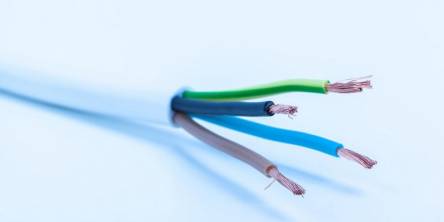How To Choose The Best Configuration When Buying a PC

I can still remember my first time like it was yesterday. I mean my very first PC. Everyone has a story about his very first PC. However, with time, your needs will grow and you will begin to look for more advanced PC to get your works done.
As easy as buying PC may seem, it is never a straight-forward process. It is not like ordering a takeout from McDonald or surfing the net and searching for GoPro alternatives. You need to know why you need a PC, then settle down and select the PC configuration that will help you achieve your goals.
The first thing is that every computer was designed with a purpose in mind. No matter your objectives, there is a computer out there for you. Whether you want to stream movies, play games, set up an online business, design in Photoshop, build apps, write codes or even spy on ISIS, you can easily get a computer that will match your objective. Unfortunately, you will have to look before you get it. It isn't just about looking, you first have to know what you are looking for; otherwise, you will miss it when you see it.
To ensure you buy the PC with the best configurations for you, I've listed the factors that you will need to consider before making your purchase:
What You Need to Consider to Choose the Best PC Configuration for Your needs.
1. How Do You Intend to Use Your Computer?
First, determine how you want to use your computer; will it be light use (basic internet operations like emails and surfing webs) or average use (streaming movies and doing tasks such as a spreadsheet) or are you going to engage in a Heavy use (programming)?
2. Operating Systems
The operating system is the heart and soul of your PC. Without it, your PC is just a plastic. It allows your hardware and software to work together to achieve a goal. You need to make a decision which type of operating system you need. Some of the common Operating systems (OS) include:
Windows
Windows is by far, the most popular operating system used worldwide. It is very intuitive and easy to master. You can find thousands of guides and tutorials on how to solve any Windows operating system-related problems on the internet.
OS X
Mac Operating system is for those who use their PC heavily and needs a long-lasting battery life. The great thing about this operating system is that it has fewer problems with malware and viruses, unlike Windows operating system. However, you will need to pay higher to get such PC.
Chrome OS
The lesser-known operating system is Chrome OS which is used exclusively in the Chromebook. It is mostly for those that want to run custom apps and cloud-based programs instead of traditional software.
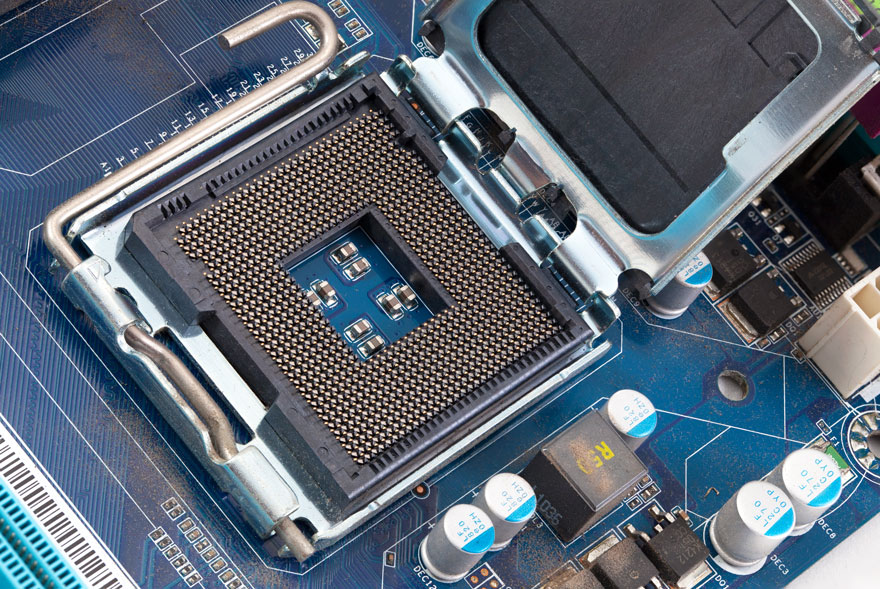
2. Processors
After the heart, it comes the brain. The processor of your PC can be likened to the brain. It is your processor that determines the type of software your system can run. It is also this technology that determines how many programs can be run at the same time. You will need to choose between Intel and AMD Processor.
Intel Processors
You can always see Intel processors in most Windows PC and even on modern MacBooks. Intel processors are ranked as follows:
- Core M: For just little use in small devices
- Core i3: Great for simple tasks like reading emails and surfing social networks.
- Core i5: For average use like streaming movies. It can also multi-task.
- Core i7: For heavy users. Meant for graphic designers, videographers, and everyone that uses PC heavily.
AMD Processors
Just like Intel Processors, AMD Processors are ranked as follows:
- E-series: great for just basic internet use
- A4: For playing music and videos
- A6: Good for streaming videos
- A8: for average users. Can be used for 3D gaming.
- A10: Great for graphic designers and programmers
- FX: for those that need to run very heavy tasks.
Internal Storage
When it comes to storage, you will have to choose between SSD and HD drives. Your choice will depend on our need and of course, your budget.
Hard Disk Drives
HDDs are the traditional drives. The great thing about them is that they offer a lot of storage capabilities. Unfortunately, their sizes make them add to the weight of the laptop. They also generate a lot of heat and noise. There are two types of HDD - 5400rpm for basic internet needs and 7200 rpm for those that need to store large files like PSD files.
Solid-State Drives
This is a new technology. They are known as SSD or flash storage. The great thing about them is that they are very light, faster, quieter, and cooler than HD drives. Unfortunately, you will need to spend more to get them.

Memory
Don't make payment for a PC until you've determined the Random-access memory, otherwise known as RAM. If you just want a basic use of your PC, you can get a PC with just 2GB (which is the minimum you should get). However, if you need a PC to run heavy software such as Photoshop, you need a PC with at least 6GB and more.
Nowadays, most PC comes with around 4 to 8GB. There are even PCs with up to 32GB pre-installed. To be on the safe side, you can always buy a PC that allows you easily expand your RAM anytime you want.
Battery Life
Another important thing to consider when buying your PC is batter life. Remember that the higher the configuration you have, the faster your system will utilize the battery. Note that no battery lasts forever. Depending on how you use your PC, you will need to change your battery after some years of use.
Conclusion
You see, like I said above, buying a PC with right configurations for your needs is a tough task. There are a lot of decisions to be made. However, I believed that if you have gone through this article, you must have had some insights by now on how to order for your next PC.
Go ahead and buy your next PC after reading this article and please make use of the comment section to let me know the PC you finally settled for.
Similar Articles
Smart home technology has steadily reshaped how people manage their homes, but the introduction of voice control has accelerated that shift in remarkable ways
Cable and wire solutions that are custom-designed are more frequent than most engineers first think.
Finding the ideal RF/microwave cable assembly can be daunting due to the wide variety of available products and the numerous aspects of each
When it comes to high-performance materials for various industrial applications, PTFE (Polytetrafluoroethylene) stands out as a top choice
More than an inconvenience, power cuts compromise work, comfort, and even safety at home. The solution? Buy a much-needed power backup device - an inverter!
Equipment like telescopes, satellites, and various industrial solutions are more sensitive to electrical interferences now, more than ever. In case of a power generator, telecommunication systems, or sophisticated manufacturing facilities, monitoring the direct current parameters is of utmost importance
Discover how to source high-quality, affordable LED downlights for commercial projects. Learn key factors like supplier reliability, customization, and cost-efficiency.
When most people think of industrial control panels, they picture factories, power plants, or maybe a water treatment facility. But these unsung heroes of automation and control are found in some of the most unexpected, and downright bizarre, places
Older homes often have hidden inefficiencies that increase energy bills and pose safety risks. Leaky windows, outdated insulation, and aging electrical systems can silently drive up costs while jeopardizing safety.