Google Chrome's 10 Greatest Extensions That Builds Your Browser Smart

We all know that a browser is required to run the internet on a computer. A web browser is a kind of software that works to open a webpage. A good web browser is one that does not take much time to open the website and is quite easy to use. These are examples of some web browsers - Mozilla Firefox, Google Chrome, Microsoft Edge, etc. There are many browsers, but the most commonly used browser is Google Chrome. You may be surprised to know that Google Chrome has more than a billion users.
Why Google Chrome is the Best?
Today Google Chrome is not only used to open the website, but it can also be done with a number of basic tasks such as office document work or photo editing, multimedia, or if playing games is possible. When Chrome installs on a computer, it is like a simple web browser, it has to install a separate extension. By the way, there are thousands of extensions to the Google Chrome Store, but we will tell you the top 10 such best Google Chrome extensions that are always used-
1. Adblock Pro
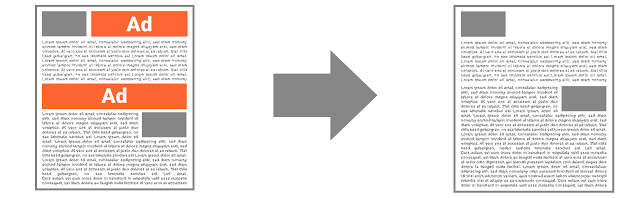
Download this extension here
First of all, we talk about Adblock Pro, if you install this extension on your Chrome, it blocks any type of add-on such as Facebook Add, YouTube Ad, Google Ad, etc. It also consumes internet data. If you read our blog every day, then turn it off from our blog so that we can get our best service to you.
2. LastPass
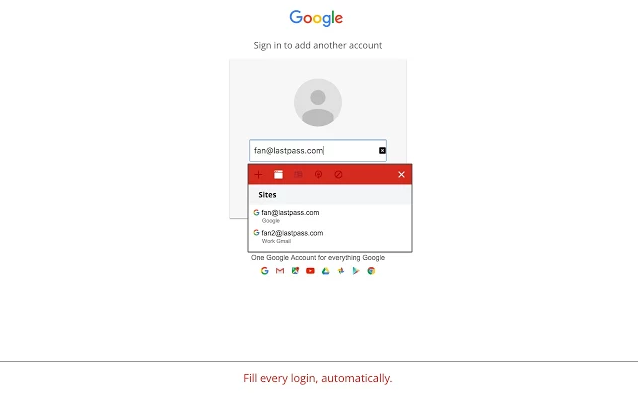
If you have created multiple accounts such as Google Account, Facebook Account, Twitter Account, etc., and you do not remember all users and passwords, then these extensions can be best for you. After installing it, make an account with your master password, then save it once you log in to your Google or Facebook account, and next time you will not need to remember the user and password of each account. Just once you have to log in with your master password. It is quite simple and safe I have been using it for many years.
3. The Great Suspender
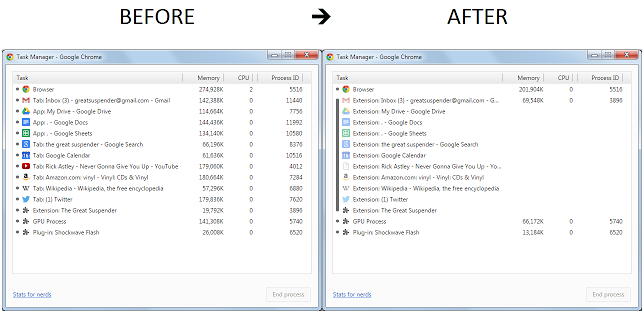
If you use the Internet on many Google tabs on Google Chrome and do most of the same tabs, then this is a good extension. This closes the consumption of RAM (memory) used in the use of different tabs. This makes your browser work fast.
4. Lightshot
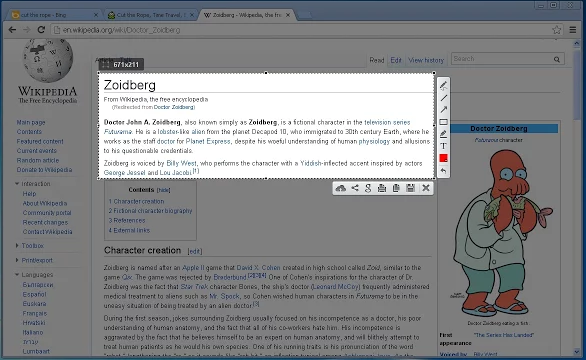
It is used on a web browser to take screenshots of any type of content, image, post, etc. This is an advanced tool, you can edit it after taking a screenshot. Great Tips for Internet Explorer 9 Users which everyone needs to know.
5. Honey
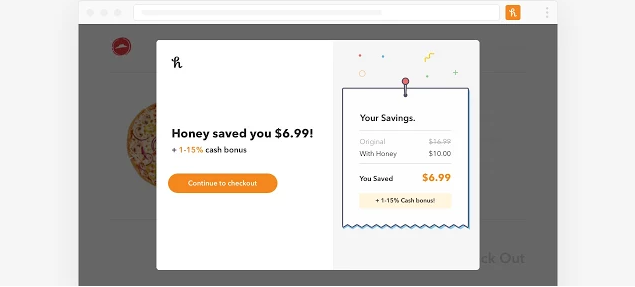
If you are interested in online shopping and are searching for Best Deal, Best Offer, or Coupon Code, then after installing this extension you will not need to search. It automatically searches for the best offer or coupon and reduces the cost of your money. I did a lot of use when buying a domain from which I saved more than 50% of the money.
6. Google Translate
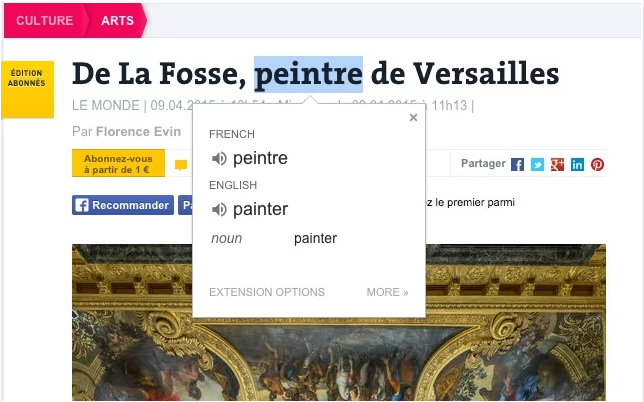
Sometimes the word on the Internet is found which is out of context, in such a situation only Google Translate extensions can work, so that you can translate it into any language. Just go to the setting once and set your language.
7. Grammarly for Chrome
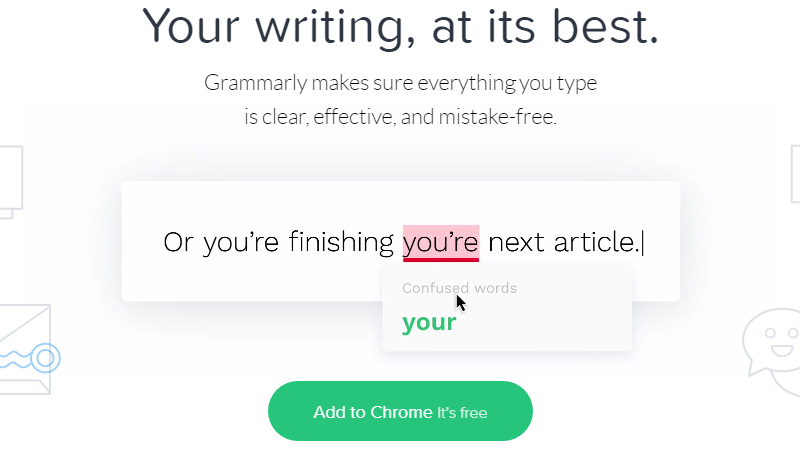
If you have minor mistakes while typing, then this extension can help you a lot. Whatever you type on the browser, update the status on Facebook, Twitter, or send a message to anyone, this extension remains active in every textbox.
8. Pinterest
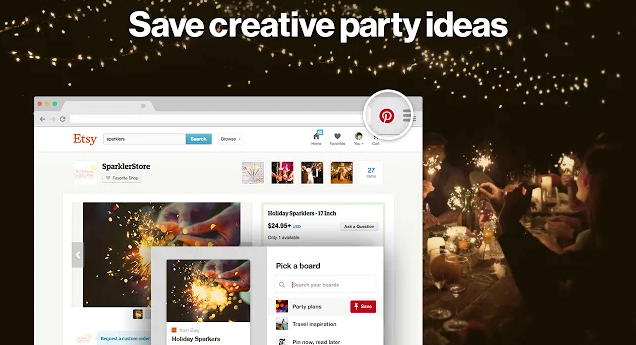
Like Facebook and Twitter, you are also trying to use Pinterest, so do not think without this extension because the image does not upload like Facebook and there is no text update in it. With the help of the Pinterest extension, you can save or pin the images of any other blog or website into your Pinterest profile.
9. Pic2pixlr

If you do not have Photoshop on your computer, then no matter what you know, you can use Photoshop's basic usage only on your browser. By which you can edit any web image. All you have to do is install this extension on your Chrome browser.
10. Hola -VPN

This extension is used for VPN (Virtual Private Network). This means if you have a website that is banned in your country, this extension can help you open it. Websites like Torrent can run this easily. Hola turns your network into an IP of another country so that the banned website is easily open.
The list does not end here and you must check out Extension for Android Browser. Friends, if you also want to tell us a great Chrome extension, you can comment on it and do not forget to share this post on a website like Facebook, Twitter.
Similar Articles
Discover how expert book printing solutions transform manuscripts into high-quality printed books. Learn about the process, materials, customization options, eco-friendly practices, and the future of modern book printing.
Architectural 3D rendering price guide covering costs, factors, AI impact, and typical pricing for residential and commercial exterior and interior renders.
Most large organisations already know how hard enterprise application testing can be. You’ve got old and new systems talking to each other, custom code layered on vendor platforms
When it comes to working at heights, safety and efficiency are paramount. Aerial work platforms (AWPs) have revolutionized how professionals approach elevated tasks across countless industries, from construction sites to warehouse operations.
The modern age of customers expect constant availability, no matter what the offer. And for that, the market requires rapid innovation cycles. In such a high stakes environment, technology infrastructure is more than just a cost center.
When evidence seals fail, cases weaken. Explore how compromised chain of custody can derail investigations and jeopardize justice.
Compare hydraulic and traction residential elevators to find the best fit for your home. Learn how each system works, their pros and cons, space needs, energy use, and maintenance requirements.
Extend the lifespan of your commercial marina docks with proactive maintenance. Learn essential inspection routines, material-specific care, and safety tips to protect your investment and ensure long-term dock performance.
Learn the key factors in designing an engineered fall protection system. Discover how hierarchy of controls, task analysis, structural integrity, and fall clearance ensure safety and compliance.









