DBX to PST Converter to Precisely Convert Outlook Express DBX to PST, EML, MSG, MBOX File
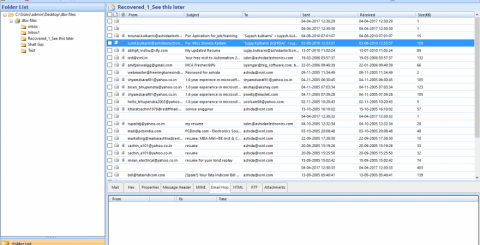
Migration has always been one of the most important parts when running a business. Although, DBX to PST file conversion is not so easy task. Alternatively, there are various tools available in an online market, but many users are still competing for finding a suitable solution. There are certain reasons for data migration, such as the popularity of Outlook application among all companies or switching from one another platform, etc. Nevertheless, to accomplish this entire task in a convenient way, everyone can opt for a reliable third-party tool, which is used by several professionals. One such application is SysTools DBX to PST Converter.
Problems Faced While Using Outlook Express DBX File
Many users have encountered various issues in Outlook Express because it has been discontinued by Microsoft. Thus, everyone wants to move their data from Outlook Express to Microsoft Outlook. Although, the migration process is not an easy way as it seems to be. Users have to take care of all the things while shifting their mailbox. The primary concern is safety and security of the important data. Therefore, it is highly recommended to opt for a reliable tool, which can be trusted by professional users. The name of such application is DBX to PST Converter tool. Furthermore, this software is a standalone that can easily convert.dbx file into PST format. And it will not support any other application while performing the migration process.
Important Features of DBX to PST Exporter Tool
- Convert DBX File to PST in Batch Mode This application allows to export DBX file to different file formats like PST, EML, MSG. Moreover, it allows a user to add multiple.dbx files individually or add folder containing all.dbx files and export them all in bulk. DBX to PST Converter tool will create one single PST for each.dbx file like: inbox.dbx to inbox.pst; outbox.dbx to outbox.pst; etc.
- Option to Preview Emails in Multiple Style Outlook Express DBX to PST converter permits a user to view each message body of the selected DBX file in multiple views, i.e., Normal view, Property view, Hex View, and so on. Also, it will generate an instant preview of email with its corresponding attachments. Users can preview attachments including images, documents etc., and cannot save all attachments directly.
- Migrate Specific DBX File or Folder Users can transfer and save selective file(s) or folder(s) from DBX to PST, EML or MSG format by preserving the folder structure. This DBX to PST Converter tool will keep the formatting of email messages intact after conversion procedure. Also, it offers multiple file naming conventions to save DBX file as per the requirement.
- Detect Storage Location Automatically If users are not aware of the storage path for Outlook Express data, they can use an auto-detect checkbox provided for detecting the storage location of.dbx files within the root folder automatically. Hence, the Outlook Express DBX to PST Converter will auto locate.dbx location when users want to select a specific folder.
- Create New Folder to Save DBX File DBX to PST Converter software has an option to save each file by making a new folder directly from the software pane. To save Outlook Express DBX files as PST, EML, MSG format, instead of choosing the existing folder, directly generate a new folder and save it. In addition, it gives PST split option to divide PST file into smaller parts.
- Import DBX Files into MS Outlook With the help of DBX to PST Converter tool, users can import Outlook Express to Outlook 2016, 2013, 2010, 2007 along with attachments. In fact, the software does not lose original formatting while converting DBX files to Outlook 2016. At the end, it will generate the complete status report in a proper way.
Watch Complete Video to Know How to Convert DBX to PST With SysTools DBX to PST Converter
Versions of DBX to PST Converter
The software is available in two editions, i.e., Free and Purchased edition. According to the present need, users can choose any of the following versions:
- Free Version: DBX to PST Converter can be launched on the company’s official site. One can simply download and install this application on a local system to learn the complete functioning of it. Well, there is one drawback of this edition that it will convert only 25 items per folder.
- Licensed Version: With this version of the tool, users can easily transfer DBX files to Outlook PST without any size limitations. It can always be installed from an official site and is capable to perform data conversion with some few clicks.
Pros
- Perform Migration from DBX to PST file in bulk mode
- Keeps the folder hierarchy intact during the process
- It has a simple and easy-to-use-interface to access
Cons
- Does not support PDF (Portable Document File) format
Observational Verdict
DBX to PST Converter comes with recognition and praise for its overall working. Many people consider it as a first choice to export Outlook Express DBX to PST. The reason is more clear from all the above-described interesting features. Thus, after keeping all things in mind, we can rate this product 9.8/10 as the PDF format is not supported. Regardless, we can say that the DBX to PST Conversion is a reliable software due to its advanced features.
Similar Articles
Decentralized Finance (DeFi) has transformed how users earn passive income through blockchain-based financial systems. Among its most popular use cases,
Staying organized can feel like a full-time job. Between meetings, deadlines, and personal commitments, it’s easy to get overwhelmed.
Choosing the right GIS mapping software depends on what you need to accomplish. Some platforms cater to developers who want to build custom applications from scratch.
For data intensive industries such as insurance, the global business landscape is undergoing a profound transformation. Thanks to all the relentless technological innovation, this shift presents both significant challenges and unparalleled opportunities for modernization of the insurance sector.
Organizations are always looking for newer technologies to aid their operations. So, this hunt revolves around solutions that offer not only agility and scalability but are also cost-effective.
Not long ago, the idea of multiple AI agents working together, each with a specific role, collaborating to solve problems, felt like science fiction.
In today’s data-driven world, choosing the right business intelligence (BI) platform can make or break your organization's analytics success.
We all know that companies today are no longer limited to a single physical location. Work processes are also no longer strictly isolated.
It is neither secret nor news that the mind-boggling pace of digital transformation around us has totally altered consumer expectations.









