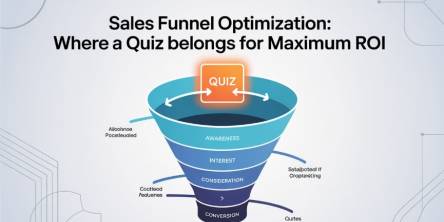Computer Support Tips to Fix 0x80004005 Error in MS Outlook
MS Outlook is an amazing email client that helps you stay connected with your business, office, and personal contacts. The application is often used for sharing information, sending emails, and storing valuable contact information. Since computer problems can arise anytime, thus you may experience the 0x80004005 error while receiving a new e-mail in MS Outlook.
Windows operating system is popular for its amazing functionalities and productivity capabilities that help you complete your entire work assignments with amazing convenience. Microsoft’s MS Office suite is an amazing productivity suite that comes with diversified applications and tools to simplify your routine computing tasks. The Word for documents, Excel for spreadsheets, PowerPoint for presentations, and MS Outlook for emails make it one of the most favorable software amongst Microsoft’s products. Fortunately, MS Outlook handles a lot of incoming and outgoing emails with ease, but sometimes it may act sluggish or hangs too frequently. Users may get the "0x80004005: The operation failed" error message while receiving new e-mail messages in Outlook. If you think that hiring a tech support firm to resolve such errors would be costly, then follow these tips to avoid heavy expenditure on PC repairs:
Symptoms of the Error
If you’ve installed Microsoft Outlook 2003, Microsoft Outlook 2002 Standard Edition, and Microsoft Outlook 2000, then you may experience the "0x80004005: The operation failed" error. The error code appears with the following symptoms:
- Error code "0x80004005: The operation failed.” message appears whenever you receive a new e-mail in your Inbox
- You may get the "0x80004005" error while sending and receiving reports related to the problem
- Error codes “0x800ccc0d” or “0x800ccc0e” may appear when a user tries to send e-mail messages.
Cause of the Error
You may experience the error if you are using Norton AntiVirus program on your PCs. The security solution may conflict with the Outlook’s programming and present the error if the script blocking feature of the antivirus gets enabled.
How a Computer Support Executive Will Resolve the Error?
Since the scripting blocking feature of the Norton Antivirus is the prime cause of the Outlook error 0X80004005, you can disable it to get rid of such error messages. Additionally, if you’re using a wireless connection, ensure that other digital devices like cordless phones or Bluetooth devices are set on different frequencies.
A tech support executive will recommend you to install the latest version of Norton AntiVirus from its official website. Additionally, you can also contact the company’s online technical support service to get help while reconfiguring the security solution.
Best Laptop Repair Technician’s Tips to Work Around the Error
Method 1: Disable Script Blocking Feature
Disabling the Script Blocking feature by turning off the "Enable script blocking" button can help you resolve the error. Always remember that disabling the feature may make your computer or network vulnerable to virtual attacks. Online hackers, Trojans, and computer viruses may make way into your devices if it is not protected using a robust security solution. Since the workaround involves great risk, you should think of using Method 2 to get rid of the error code.
Method 2: Disable ‘New-Mail Notification' in MS Outlook
- Launch Outlook and go to the ‘Tools’ menu
- Click ‘Options’ from the list
- Click the ‘Preferences’ tab
- Now, click ‘E-mail Options’ to continue
- Click the ‘Display a notification message when new mail arrives’ checkbox
- Click ‘OK’ twice to bring the changes into effect.
Important Note: Remember that the resolution may resolve the issue related to the new e-mails only. It is also important to consider that the steps mentioned in Method 2 do not fix the issues related to sending e-mail messages.
Conclusion
Computer support executives will try to resolve your tech issues and queries by establishing a connection through remote support software. Since the entire process involves Internet connectivity, users will need to ensure that they have a working Internet connection before they call a tech support company. You can also avail in-store laptop repair services to get your computer problems fixed, but remember these services are time-consuming and may charge heavy repair bills. Uncertain errors and security issues require immediate PC repairs to avoid any major damage or cyber crime.
Similar Articles
We live in the age of cloud computing. That's plain to see. However, what may escape many are the operational and financial challenges of managing multiple independent clusters.
Times have changed and how! Take modern technology and the fast-paced digital economy, it is driving. Given the market conditions, any company's infrastructure has become more than just a technical detail.
It has been for everyone to see that the modern digital economy is distinguished by high volume, real-time financial transactions.
Business success has become reliant on efficiency and agility of the underlying technology infrastructure. Clearly, companies now depend on cloud computing to provide seamless services while managing exponential data growth.
Hospitals operate in environments where availability and patient safety are paramount at all times. As medical supply chains expand and regulatory oversight becomes more demanding, manual tracking methods introduce delays and risk.
Every sales funnel has one core goal: turn attention into revenue as efficiently as possible. Yet many funnels leak value at critical stages—visitors bounce, leads go cold, and sales teams chase prospects who were never a good fit.
Decentralized Finance (DeFi) has transformed how users earn passive income through blockchain-based financial systems. Among its most popular use cases,
Staying organized can feel like a full-time job. Between meetings, deadlines, and personal commitments, it’s easy to get overwhelmed.
Choosing the right GIS mapping software depends on what you need to accomplish. Some platforms cater to developers who want to build custom applications from scratch.