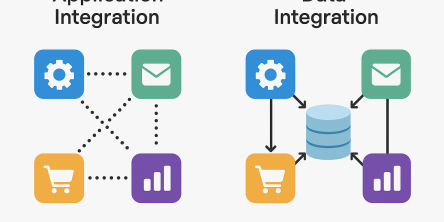6 Must-Know Tips for Troubleshooting JDE Orchestrator in 2023

JDE Orchestrator is one of the most useful pieces of software that businesses use in the modern economy. The fact that such a wide variety of industries use JDE Orchestrator to help their operations reach their full potential says a ton about the program’s value. That being said, JDE Orchestrator can be highly complex, and sometimes difficult to fully understand the program. With this in mind, knowing how to hyper-charge your JDE Orchestrator knowledge is essential. Here are six must-know tips for troubleshooting and using JDE Orchestrator in 2023:
1. Consider Hiring a JDE Orchestrator Consultant in 2023
When using a program as complex as JDE Orchestrator, it’s easy to feel lost. Instead of having your valuable employees waste company time while troubleshooting complex (but likely simple to fix errors), have consultants do the task for you. They can even check on your program’s settings and functionality on a schedule, to ensure your Orchestrator operations are running as smoothly as possible. You can gain a valuable JDE Orchestrator consultant at a value rate in 2023, and many companies are now relying on these professionals to keep their operations running. Professionals such as the infamous GSI Services can ensure your Orchestrator operations excel.
2. Check On Manual Process and Orchestration Setup Settings
Understanding where current Orchestrator processes and setup settings are will help you excel at every Orchestrator task that you tackle. If you are unsure of what is creating an error, manually enter your procedure. To ensure that the setup and orchestration are accurate, replicate the processes used in Orchestrator. The execution sequence can be in the wrong order, or a required field might be missing. Checking up on the current nature of your manual process and orchestration setup settings should become a common task if you want to be a JDE expert.
3. Finalize Sub-Forms and Background Automation Tasks
Because they relate to numerous forms, sub-forms can result in mistakes. Automation mistakes happen when an orchestration calls a form, application, or version that Orchestrator is unable to follow. Keep in mind that the Orchestrator can only carry out the tasks listed in the execution order. Let's take the case where a special program is configured to enter a sales order. It does a background check by switching to another form and back. The user is then given the option to submit their order. The user cannot see the verification check because it is being performed in the background. Orchestrator cannot, either, so being sure that you're handling these processes in a subtle, effective fashion is key to succeeding in 2023.
4. Double, then Triple-Check Security Features and Settings
When it comes to keeping your work in tip-top shape, making sure that your Orchestrator security settings are correct is crucial. If the JSON result indicates that the user's ID lacks permissions, look at their Action and View Security. Always keep in mind that Action Security only permits users to create, modify, and publish. On the other side, access to orchestrations and their components is permitted by View Security. View Security and associated tabs will become one of your key "homes" when using Orchestrator. To ensure your hard work is kept protected, you'll want to ensure your security settings are always adjusted appropriately.
5. Update and Secure JSON Return and AIS Logs
Knowing if your JSON Input and settings are up-to-date will keep your Orchestrator operations smooth. If the JSON result indicates that the user's ID lacks permissions, look at their Action and View Security. Remember that Action Security only permits users to create, modify, and publish. On the other side, access to orchestrations and their components is permitted by View Security. Understanding these conditions and settings will help you avoid problematic leaks or security issues in 2023.
6. Fix Up the JSON Input to Keep Things Smooth
JSON settings are always key when using Orchestrator, especially if you're tackling a complex project. Make that the JSON contains the proper name/key values and syntax. When copying and pasting, it is simple to miss essential minute details. While this is one of the simplest features you'll need to consider when making use of these must-know tips, it's also crucial for making your Orchestrator projects as optimal as humanly possible.
Perfect Your JDE Orchestrator Use in 2023
With these six handy pieces of advice, you can troubleshoot and operate JDE Orchestrator more effectively in 2023. To stay competitive, using JDE Orchestrator to its full potential is key, and this advice can help you overcome local competition if you use it correctly throughout the coming decade.
Similar Articles
At first glance, off-the-shelf software appears to be a dream come true. They are quick to set up, cheaper upfront, and marketed as “universal.”
A modern business must continually adapt. This bit everyone seems to know.
The modern healthcare industry is undergoing a significant transformation. The models of healthcare that we are used to thus far are now making way for a more data driven approach
In the modern world, maintaining good health often feels like a constant challenge. Between busy lifestyles, sedentary habits, and lack of motivation, many people find it difficult to stay consistent with exercise, diet, or wellness practices.
Every news publisher's dream, or just getting started, hits that wall sooner or later. What do you build your site on? You’ve basically got two roads: WordPress or custom development.
Discover key features construction teams need in permit tracking software to boost efficiency, stay compliant, and streamline project management.
Thanks to cloud computing, specialized SaaS apps have become rather accessible.
Let’s be honest – managing royalties isn’t exactly the fun part of working in media or publishing, but it is very important because it protects the creator’s rights and work ownership.
The Software as a Service (SaaS) industry continues to transform before 2025 which creates new obstacles for business operations.