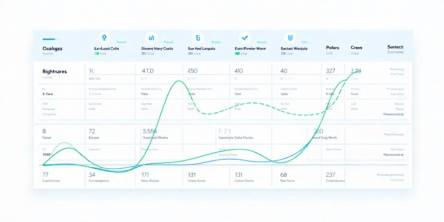Top 7 Kotlin Libraries to Develop Best Android Apps

Kotlin is going to be the future of Android app development. It has successfully replaced Java as the primary choice for app development across the world. You as a reader are here with any of the 2 intents: 1. You are a developer who wants to learn about the best Kotlin libraries to choose from, or 2. You are looking for a Kotlin developer to build your company’s Android app. In either case, you are in the right place.
This article will help the developers to learn about the top Kotlin libraries to develop high-quality Android apps, and for the entrepreneurs; this article will be useful for you to cross-question them about technical aspects.
7 Best Kotlin Libraries Used to Develop Android Apps
Kotlin’s features like Conciseness, Android Studio support and Interoperability with Java were reasons enough for Google to make the official switch from Java to Kotlin. But all these are talks for some other blog, today we will be focusing solely on the best Kotlin libraries out there.
Anko
JetBrains is the same team that brought us Integrated Design Environments (IDEs), and then the magnificent Kotlin. Anko is a Kotlin library that makes Android app development faster and easier, also built by JetBrains. The main purpose of developing this library was to make the code easy to read and clean. With Anko, developers don’t need to worry about the rough edges of the Android SDK for Java.
Anko’s name is a derivative of (An)droid and (Ko)tlin. Anko library has four main sections: Commons, Layouts, SQLite, and Coroutines. Kotlin developers get several helper functions and features with this library. Developers can build UI from Kotlin code with the Anko DSL feature.
KBinding
After Anko, KBinding is the second most used library. It is a Kotlin data binding library hence the name, KBinding. It is considered to have probably the easiest to understand syntax. KBinding enables developers to bind data of their model directly to the XML views.
KBinding has 4 different binding modes:
OneWay: Binding from model to view
OneWayToSource: Binding from view to model
OneTime: Binding from model to view, also releases after initial emit
TwoWay: Binding from model to view and vice versa
KAndroid
Another wordplay on (K)otllin and Android, KAndroid library offers extensions that reduce boilerplate code in Android SDK like using views, Toast, Intents, and system services. Using KAndroid is really beneficial as the developers don’t need to write much code for common functions. Writing codes for functions like Handler implementation, searchView, SeekBar extension, ViewPager Implementation, etc. can be avoided by going with KAndroid library.
Ktlint
Ktlint has linter and formatter both included in a single library. It’s a static code analysis tool. It can lint (hence the name Ktlint) code and output result any way the developer wants, such as JSON, XML. Ktlint is a boon for all the developers who hate documenting. With this exceptional library, you don’t need to worry about the code clarity as the syntax is so easily legible that a non-technical individual (for instance the client) will easily understand the code on their own.
Koi
Koi has many functions and extensions that can help in decreasing boilerplate code in Android app development coding. It is a very lightweight Kotlin library. One of the more powerful extensions that Koi has is called asyncSafe which helps developers in saving a lot of development time.
Gradle Kotlin DSL
Coders can write their Gradle files in Kotlin; this became possible because of the Gradle Kotlin DSL (Kotlin library). The primary task of this library is to provide Gradle users with a rich, systematic, and flexible coding experience with top of the line IDE. The coders will have no problem in working with this library as you’ll get a complete instruction file to bring you up to speed with Gradle Kotlin DSL.
FlexboxLayout
If you wish to build flexible layouts in your app then FlexboxLayout (open source Android layout manager) is the perfect solution for you. It assists you in bringing capabilities similar to CSS’ Flexible Box Layout Module. FlexboxLayout has expanded different ViewGroups like the linear layout and Android relative layout.
Conclusion
So these were our pick for the top 7 Kotlin libraries that will ease your coding like hot butter on bread. Due to these libraries, you don’t need to worry about building an app from scratch and save a lot of time, money, and other resources in the development stage. For the entrepreneurs reading this article, remember that a language and library is only as good as the coder so remember to hire Kotlin developers of top caliber for your project.
Similar Articles
Modern businesses are drowning in communication overload, and much of that burden stems from outdated tools that simply can’t keep up
Building lending software isn’t just a technical project—it’s a business decision. Whether you're a fintech founder or part of a traditional lending institution trying to go digital, three questions will shape everything that follows
Learn why robust security is crucial for super app development. Explore key strategies and best practices for mobile app development security.
Walkie-talkies with an extensive reception capacity have changed significantly when it comes to portable communication by displaying cutting-edge features with seamless connectivity that covers more than just the state
USB-C technology has revolutionized the way we charge our devices, offering faster charging speeds, higher power delivery, and universal compatibility across multiple devices
Discover expert mobile app development strategies to create a viral app that attracts users and boosts engagement
Optimize app localization for iOS users across the EU with language, cultural, and regulatory adaptations. Engage users and boost retention with these tips!
Discover the top 10 mobile app development trends of 2024! Explore 5G, AI, AR/VR, blockchain, and more to stay ahead in the ever-evolving app development landscape.
With its triple-lens design and fantastic photo and video quality, the iPhone 11 Pro Max is extensively acknowledged for its superior camera system. But problems can occur with also one of the most advanced technologies. If you're having issues with the iPhone 11 pro max camera lens, knowing the typical problems and how to repair them