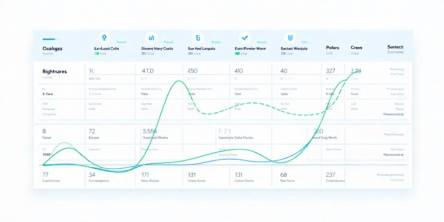Tips and Tricks to use Android Marshmallow More Efficiently

Individual App Permissions
With Android Marshmallow, the user now has the ability to grant various permissions to an App separately. To access these permissions follow these steps:
Go to Settings > Apps then tap an App to check its permissions. Flip the switch to select which permission to grant to the App in question.
The user can also the existing permissions for any App by
Settings > Apps select the overflow menu and find
Advanced > App Permissions.
Activating Google Now
Google Now can be accessed through the lock screen by swiping the bottom left corner to access Google Now which can take user’s voice commands.
Google Now on Tap
Now, there is no need to switch between apps to use Google now nor there is a need of using copy and paste. Google Now can be activated by selecting the concerned text and long pressing the Home button.
Using Doze option
Doze gets activated when the user’s phone is left idle for some time when it is unplugged. This option stops some CPU functions happening in the background, which in turn saves battery. Sometimes Doze can be a pain, as it kills few apps in the background, there is a possibility that this functionality might led to killing some necessary apps.
Disabling Doze:
Go to Settings-> Select Battery from device list and choose Battery optimization
Select All Apps from the list in the centre of display, where you can find that all the apps are Doze enabled.
Toggle the switch to disable the option.
Multi window option
As the name suggests, by enabling this option, more than one app can run simultaneously on the screen. To enable this feature:
Required:
A phone running on Android 6.0 Marshmallow
A root file manager with text editor
Process:
Open Build prop Editor and go to ro.build.type.
Tap it to change the property value to userdebug from user.
Tap save and reboot the phone.
After the reboot, go to Settings>Developer Options>Multi-window mode and switch the toggle.
iPhone case can now let you run Android on iOS
Tendingi’s CTO Nick Lee has decided to create a module that would let two of the major Mobile Operating Systems, iOS and Android run simultaneously on iPhone. He created a back cover case for iPhone which would enable the iPhone to turn its interface to Android temporarily.
Once the back case is plugged in, the Android interface takes charge. The iPhone user can now access Google Play, use Calculator and browse through Android interface. The Android UI’s Widget option is also available.the user can also add his/her Google Accounts too through this feature.
To end the Android experience, the user needs to hit the home button. Doing this would get the interface of iOS back to life. The back cover is quite bulky as it has the components of another smartphone so as to work around the basic Apple construct.
Apparently, Lee managed to accomplish this task of combing two different virtual worlds in 45 hours. Though he has no plans of launching this product commercially, if he ever wishes of doing it, there would be a huge demand for this case provided it has a sleeker design.
Convert Live Photos on iPhone into GIFs using Google’s Motion Stills
Google lately has been working to introduce new apps on iOS devices. Recently, it launched GBoard Keyboard with inbuilt Google Search for iOS. Now it has launched an app that would enable the users to convert Live Photos into GIFs that can be easily shared via various Social Media Applications.
This app utilises Google’s video stabilization technology that has the ability to enhance the Live Photos and make them into steady GIFs. This App separates the video frames into background and foreground to be stabilized separately later. This feature is handy while creating a lopped GIF.
In order to use its functionality, the user would have to shoot a Live Photo with the built in Camera App and then use the Motion Stills App to create a GIF to be shared on various social networks. The app also lets the user create short movies by combining various clips. It doesn’t need internet connection to function and is compatible with iOS devices running on 9.0 or higher.
Go ahead, install this App on your iPhones to check it yourselves.
If you are looking for more such information keep checking out Gadgetbaski’s blog.
Similar Articles
Food delivery applications, including Uber Eats, DoorDash, Zomato, Swiggy, and Grubhub, generate large volumes of valuable data.
Modern businesses are drowning in communication overload, and much of that burden stems from outdated tools that simply can’t keep up
Building lending software isn’t just a technical project—it’s a business decision. Whether you're a fintech founder or part of a traditional lending institution trying to go digital, three questions will shape everything that follows
Learn why robust security is crucial for super app development. Explore key strategies and best practices for mobile app development security.
Walkie-talkies with an extensive reception capacity have changed significantly when it comes to portable communication by displaying cutting-edge features with seamless connectivity that covers more than just the state
USB-C technology has revolutionized the way we charge our devices, offering faster charging speeds, higher power delivery, and universal compatibility across multiple devices
Discover expert mobile app development strategies to create a viral app that attracts users and boosts engagement
Optimize app localization for iOS users across the EU with language, cultural, and regulatory adaptations. Engage users and boost retention with these tips!
Discover the top 10 mobile app development trends of 2024! Explore 5G, AI, AR/VR, blockchain, and more to stay ahead in the ever-evolving app development landscape.