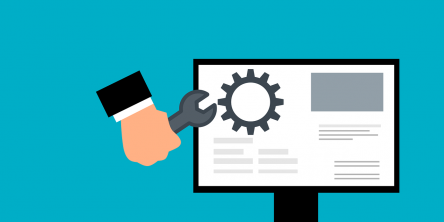Know How to Recover Deleted Files from Hard Drive Windows 10, 8, 7?

Most of the users have a habit of using Shift + Delete keys whenever they want to delete a file or folder from the computer. In addition, some of the computer devices users keep on emptying their recycle bin on daily basis to clear the trash files from the system. And, in few cases, users just delete some of the important data accidentally from a computer or an external storage device such as SD cards, USB flash drives, pen drives, etc. In all such situations, all important data or files get deleted permanently from the system and cannot be restored from the recycle bin. At this point in time, it starts creating issues for the users to recover deleted files from hard drive Windows 7/ 8/ 8.1/ 10. Therefore, considering such requirement of users, different ways to recover permanently deleted files in Windows 1o and below versions are discussed. A user just needs to follow them and get rid off this situation in few simple clicks.
“A few days ago, while cleaning my PC and all its partitions, I accidentally deleted three few important documents. Moreover, I did all this using Shift + Delete keys instead of using the simple Delete key. Now, I do not understand how can I recover deleted files from hard drive of Windows 7. If anyone knows any solution, then please suggest.”
In the below section you know the manual free solution of data recovery and expert suggested software. But it highly recommended that, always try to use Data Recovery Software.
All Possible Factors that Cause Permanent Deletion
In real, whenever a user deletes files from the Recycle Bin, or delete it using Shift + Delete keys, it is considered as a Permanently Deleted Files. In addition to this, there are some other factors also that might result in permanent deletion of files.
- Virus or Malware Intrusion
- Emptying of Recycle Bin on a daily basis
- Deletion of the important file via Command Prompt
- Deletion of a file from an external storage drive
- Sometimes large size file bypasses the Recycle Bin
- While erasing user account from the drive all its related files also get removed
In all above-stated situation, if any of the files is deleted files does not matter it is Videos, Photos, Audio, etc. are considered as permanently deleted.
Ways to Recover Deleted Files from Hard Drive Windows 7, 8, 10
In order to recover permanently deleted files from Windows 7 and above version, there are various manual solutions available. A user can try all of them and overcome this problem.
Method 1: Recover Deleted Files from Hard Drive Using Software
In order to have guaranteed solution, a user is suggested to use a third-party tool named as SysTools Hard Drive Deleted Data Recovery Software. This application is designed by keeping all requirement of users in mind. It let users recover lost, formatted, Shift + Delete, permanently deleted data from Window 10, 8.1, 8, 7. The software is also capable to recover data from external and internal hard drive. Moreover, it supports FAT, NTFS, and ExFAT file system recovery also.
- Download and Install the SysTools Software on your Windows System
- Launch the software and select Partition from which files deleted and click on Scan or Formatted Scan button.

- Preview complete recovered data into software panel

- Now Save all recovered files and folders at any location

Method #2: Recover Deleted Files from Windows 10 Via File History
Microsoft Windows 10 has one built-in feature i.e. File History. It is a free backup and restores program that permits users to restore the lost or deleted data. Now, to do it properly, follow the steps mentioned below:
- First of all, go to Control Panel and click on File History option
- After that, click on the History option
- Then, click on Previous option and choose the file that you want back
- At last, click on the Restore button
Method #3: Restore Older Version of Lost Files Manually
Another possible way that can use to recover deleted files from Windows 7, 8, 8.1, 10 is to restore it back to the previous version. It is the simplest method to get deleted data back. Now, follow the steps mentioned below:
- To start the process, choose the folder from which you want to restore data back
- After that, simply right-click on it
- Then, click on the Restore Previous Version button
- Now, Windows will display the Older Versions Permanently Deleted Files or Folders by date and time
- Here, you can choose the desired data you want to restore back
- At last, click on the Restore button
Limitation of Manual Methods
The above-discussed method 2 and method 3 are not foolproof solution to recover deleted file from the hard drive of Windows 10, 8, 7 and below version. It might be possible that a user has not enabled File History option on their machine. Another possible drawback is that a user might not be able to restore the older version back of that particular folder. In all such situations, one is advised to look for an alternative solution.
Conclusion
Data stored in Windows computer hard drive is always important to everyone. If data stored on hard drive get compromised somehow, then it will become a big trouble for the user. And, when data get permanently deleted from the system, no one can restore it very easily. But to make this task easy for the users, we have covered various methods of how to recover deleted files from hard drive Windows 7, 8, 8.1, 10 in a seamless manner. One can try any of them based on their convenience.
Similar Articles
Industries that deal with nuclear energy must be cautious. They need to inspect their equipment often to prevent accidents. Traditional inspection methods can be slow and risky for workers
Startup success depends on fast product development of innovative concepts to create tangible products that help establish competitive advantages
The broad spectrum of industries across the globe is under unprecedented pressure to optimize their operations. And maximize profits, of course. The rise of cloud computing, particularly platforms such as Microsoft Azure, has created incredible opportunities. Unfortunately, it has also made managing IT spending a tad complex
Global markets are becoming more interconnected and quite evidently at that. The result? Shorter product lifecycles have led to unprecedented pressure for businesses to optimize operations. And maintain a competitive advantage, of course.
Using the power of big data analytics can change the way businesses operate. Analysis of large datasets lets companies gain detailed information about their customers and markets, allowing them to remain competitive.
The market is brimming with all sorts of software solutions and whatnot. Yet, software as a service has managed to establish itself as the dominant software delivery model. Businesses are now increasingly switching to cloud apps to improve efficiency and drive innovation. And embracing SaaS is driving an increase in demand for adaptable and scalable software solutions
The global conveyor system market, valued at $6.4 million in 2024, is likely to reach $11 million by 2034.
Content has permanently changed. We essentially have the digital revolution to thank for it. You see, how content is created and consumed has been fundamentally transformed.
Explore how enterprise software simplifies complex testing with secure, scalable solutions, streamlining exam creation, administration, and data management for institutions.