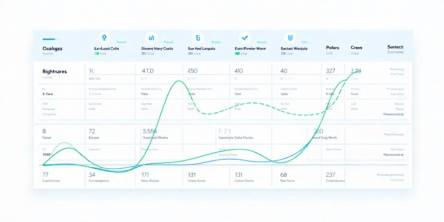How to Improve Performance of your Android Device?
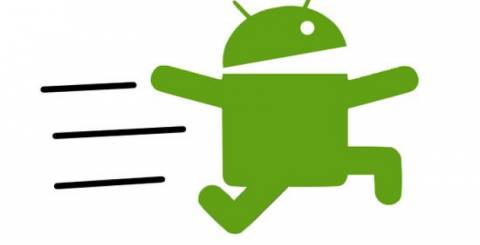
Android itself comes with so many spectacular features and the most significant one is its open-source podium, which is open to all types of users. From developers to basic users, everybody is using an Android device through-out-their-day. In spite of being an open source platform, the major problem users are feeling is sluggishness. Just after a few months of operating it, many users have come across the problem of performance degradation.
As the device’s usage increases, the performance gradually degrades. The reason behind the sluggishness is the installation of multiple applications, temporary data or cache created by the apps, unnecessary bloatware, etc. A regular check-up is always required to improve your Android device’s overall performance. Here I will be listing a few important tips that would help you reclaim your Android device’s performance:
- Remove/Delete Unwanted Apps: Some people are very much obsessed with multiple varieties of applications. You will find several applications for all occasions in their Android smartphone. But, the apps are the main reason that downgrades your device’s overall performance. So, in order to boost your device’s performance, it is very necessary to delete or uninstall the unwanted apps. It instantly releases the occupied storage space and enhances the device’s performance.
- Turn-off Live Wallpapers\ Animations: Live wallpapers and animations on your home screen are considered to be the major battery drainers of your Android device. Yes!! They do look cool and attractive, but in the background, they are eating up your battery like anything. Instead of using live wallpapers, try the attractive but regular ones. You will gradually see the changes in your device’s performance.
- Disable Bloatware: Bloatware can be defined as the obstinate applications on your Android device, which cannot be uninstalled anyhow. Bloatware comes pre-installed on your Android smartphone, or you can say they come for granted from the device’s manufacturer. The unwanted bloatware can be simply disabled from the Settings and can also be enabled whenever required. Once you disable any desired bloatware, it will remain on your device, but stop eating up your smartphone’s processor.
- Use a High-Speed Memory Card: If you have spent a few thousand bucks to get your favorite Android smartphone, then you shouldn’t be having any second thought for purchasing a quality and high-speed memory card. High access speed of your memory card will simultaneously fasten up the read-write speed of your smartphone. Memory cards have been categorized in different classes such as Class 4, Class 6 or Class 10. Class 6 or Class 10 would be largely preferred to boost your device’s performance.
Apart from these above-mentioned steps, you can also turn off data/Wi-Fi/Bluetooth and other radios, when not in use; remove the app cache or junk files or update your Android OS timely. Now, instead of doing all these time-consuming steps manually, You can use the Best Android Cleaning App to improve your android performance.
Android Cleaner is a one-tap optimizer that lets you release chunks of storage space. It has multiple modules that are working along:
- Junk Files: It is a background cache cleaning tool that cleans-up all the junk files, temporary files, unused folders, and displays the largest files as well. It also lets you clean up the .APK files directly from the tool.
- Smart Storage Manager: With the help of Smart Storage Manager, you can easily manage your saved pictures, videos, documents, big files, downloaded files and much more. It demonstrates you the storage space occupied these files, so you can simply delete the unwanted files from the tool itself.
- Optimize Phone and External Storage: App not only optimizes your Android device’s internal memory but also clean up the junk files from attached memory card.
- Boost up Battery Life up to 50%: It gently enhances your device’s performance by boosting up your battery life up to 50%. Extending battery life gradually increases smartphone’s performance.
Android Cleaner is an all-in-one optimizer that helps in cleaning up junk files or temporary files with just one-tap; while saving precious storage space. It boosts up the overall speed while protecting your data.
Similar Articles
Modern businesses are drowning in communication overload, and much of that burden stems from outdated tools that simply can’t keep up
Building lending software isn’t just a technical project—it’s a business decision. Whether you're a fintech founder or part of a traditional lending institution trying to go digital, three questions will shape everything that follows
Learn why robust security is crucial for super app development. Explore key strategies and best practices for mobile app development security.
Walkie-talkies with an extensive reception capacity have changed significantly when it comes to portable communication by displaying cutting-edge features with seamless connectivity that covers more than just the state
USB-C technology has revolutionized the way we charge our devices, offering faster charging speeds, higher power delivery, and universal compatibility across multiple devices
Discover expert mobile app development strategies to create a viral app that attracts users and boosts engagement
Optimize app localization for iOS users across the EU with language, cultural, and regulatory adaptations. Engage users and boost retention with these tips!
Discover the top 10 mobile app development trends of 2024! Explore 5G, AI, AR/VR, blockchain, and more to stay ahead in the ever-evolving app development landscape.
With its triple-lens design and fantastic photo and video quality, the iPhone 11 Pro Max is extensively acknowledged for its superior camera system. But problems can occur with also one of the most advanced technologies. If you're having issues with the iPhone 11 pro max camera lens, knowing the typical problems and how to repair them