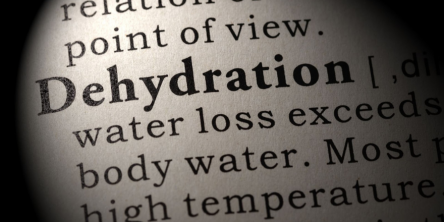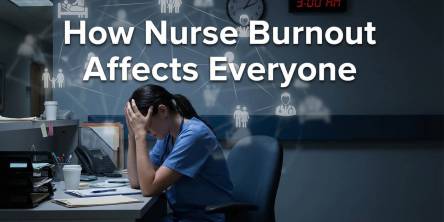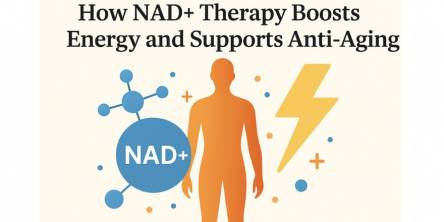Beyond the Chair: Office Ergonomics for a Healthier You
Are you one of the lucky ones to use one of those chairs for posture support? Or perhaps an adjustable office chair? If your answer is yes, at the end of the day, do you still experience neck and back pain? Do your shoulders still crouch forward, and your neck still stretched forward while working?
If on the second question you still said yes, then you may not be using your chair properly.
When you buy an office chair, there should be no expectation that it will magically make everything right. The chair, while providing comfort, should be used in such a way that you are able to take advantage of the ergonomic features and advantages that it brings. If after changing your chair, you have not changed the way you sit, or perhaps have not adjusted other aspects of your work environment, then, you won’t be able to take full advantage of the health benefits your chair can give you.
Screening Your Screen
Take for example, your computer screen. Are you working in front of a computer screen with really small fonts that you have to strain your eyes and neck just to see what you have typed? Does the display of your screen “shake”? Is the placement of your main monitor too high that your permanent head position is looking slightly upwards?
The right computer screen should be large enough that your eyes can see everything comfortably without straining your eyes and neck. When working, your eyes should be aligned with the top-most part of the screen. If this is not possible because you are working on a laptop, then the screen should be on the bottom half of your viewpoint. This gives your eyes a relaxed viewing angle without straining your neck.
If your computer screen “shakes” you will need to have it checked or replaced. “Shaking” screen does not only cause problems with your eyes, but it is also an indication of a failing computer display.
Table Top Trouble
A proper table is as important as the right chair. Your office may have ergonomic chairs for back pain, but if your table does not have the correct height for working, adjusting your chair may do little to help you find a comfortable and healthy position.
To keep your neck from straining, your view of your screen should be at the lower half of your viewing angle. Your forearms should also be parallel to the ground while you type on your keyboard. This is the most relaxed and natural position for your arms to be in while typing. You may be able to adjust your chair up to a certain point, or even to the height you can comfortably view your computer display and keep your arms on the correct position, but what about your legs and feet? Are your feet able to stay flat on the ground and keep your legs from dangling?
If it is not possible for you to change your table, just make sure you are able to sit comfortably and properly. If your chair is too high, you may need a footrest to keep your feet on. Not only will this keep you from sliding and slouching on your chair, keeping your feet flat while sitting allows better circulation to your lower extremities and lessens the strain to your legs.
Back to the Chair
On your ergonomic office chair, it is important to remember that you need to use it properly to reap the benefits. If it is adjustable, adjust it to where it is able to support your lower and mid back. A head-rest may be there to help you support your head and keep you from assuming a forward head carriage position. If there are armrests, use them. If your shoulders are rolling forward, learn to bring them close to the backrest of your chair.
Remember, the way you use your body affects the way you live, and learning desk ergonomics can help you live a healthier lifestyle!
Similar Articles
Explore the biggest health trends that shaped 2025, from personalized nutrition to matcha and recovery—plus what wellness trends are coming in 2026.
Winter is a season when the body needs extra nourishment, warmth, and immunity support. According to Ayurveda and modern nutrition science, dry fruits play a vital role in maintaining health during cold weather.
Most people think health problems start suddenly. One day you feel fine, the next day something is wrong. In reality, most health issues develop slowly .They grow quietly in the background while life keeps moving.
The start of a new year is a natural time to pause, reflect, and think about how you want to feel in the months ahead. For those over 60, a fresh start does not mean setting unrealistic resolutions or making drastic changes.
Picture this: You're parked at your workspace, battling to focus on what should be a straightforward five-minute task. That afternoon slump? It's demolishing you today.
Joint pain and arthritis are common health issues that tend to become more intense during the winter season
Discover the benefits, challenges, and future of locum medical jobs. Learn how locum recruitment agencies support flexible, diverse career opportunities for healthcare professionals seeking dynamic work environments.
Burnout in the healthcare environment is a significant and growing crisis.
NAD+ therapy restores cellular energy, enhances metabolism, and promotes anti-aging by supporting DNA repair and improved overall vitality.