Upgrade Your Website for Free: Best Free Slider Website Templates of 2024
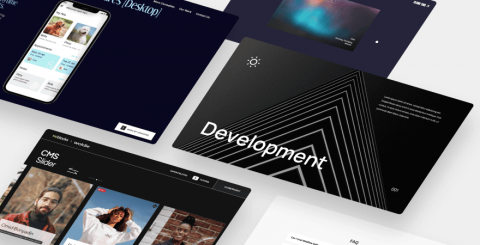
In today's digital world, user-friendly web design is a critical factor in the success of any web resource. According to Adobe, visitors decide whether to stay or leave a website in just a few seconds based on its appearance and usability. That's why creating an attractive and memorable design that instantly captures users' attention is important.
One effective way to improve a website's visual appeal and interactivity is through sliders. Sliders allow you to showcase multiple images, text blocks, or other content in one space, making the page more dynamic and attractive.
Criteria for Selecting the Best Free Templates
When choosing free slider templates, it is essential to consider a few critical criteria to ensure reliability and quality:
- Responsive design. In the mobile internet era, a template must provide an optimal user experience regardless of the device — a desktop, tablet, or smartphone. The best templates have a fully responsive design.
- Ease of use. An excellent free slider website template should be intuitive and easy to customize and integrate, even for those who are not experienced, programmers.
- Flexibility and customizability. High-quality templates provide many options for complete customization for the needs of a particular project — changing the size, layout, colors, adding various effects, etc.
- Cross-browser compatibility. Reliable templates are tested and displayed correctly in the most popular browsers, including Chrome, Firefox, Safari, Edge, and others.
- Performance. Optimized templates have minimal code weight and do not overload the page, ensuring high loading speed.
Following these criteria, you are guaranteed a modern, high-quality product that will display correctly on any device and provide smooth and fast performance.
Best Free Slider Templates 2024
Among the many options based on the criteria of responsive design, ease of use, flexibility, cross-browser compatibility, and performance, we can distinguish several popular types of high-quality slider templates.
Slider templates with parallax effect
The parallax effect creates an impression of depth and volume on flat web pages. Such templates have several layers with images or text that move at different speeds when scrolling, forming a spectacular 3D view.
Full-screen slider templates
These templates are ideal for creating colorful and engaging promo pages or landing pages. Slides occupy the entire screen area, attracting maximum attention from visitors.
Templates with transitions between slides
Smooth transition effects between slides make changing content smoother and more aesthetically pleasing. Popular options are curtains, slide, dissolve, and others.
Carousel slider templates
In such sliders, elements are arranged in a circle or oval, creating the effect of a rotating carousel. This is ideal for showcasing a gallery of images, testimonials, or other repetitive elements.
Video Background Sliders
These templates allow you to use videos instead of static images as background slides, creating a more dynamic and engaging visual effect.
All of the above types of templates are entirely free to download and use, meet modern web standards, and have responsive design and powerful functionality.
How to Integrate a Slider on Your Website
After downloading your favorite template, you need to integrate it into the pages of your website correctly. This process usually consists of the following basic steps:
- Unpack the archive with the template files into a separate directory so that they are not mixed with other site files.
- Connect the CSS and JavaScript files of the template to the HTML code of the required pages of the site using <link> and <script> tags, respectively. Often, you will need to place the plug-in files in <head> for CSS and at the end of <body> for JS.
- Add the HTML code of the slider itself from the template documentation to the desired location on the page, for example, in the <div> container.
- You can customize the slider's visual and functional parameters by editing JavaScript code from the documentation. This is usually done through the options object.
- Edit the template's CSS files if you need to perform additional slider styling.
After implementation, test the slider in different browsers and other devices to ensure it displays correctly. If necessary, edit the code.
For more complex cases, it is worth referring to the source documentation of a particular template. There, you will usually find detailed instructions on how to customize and use additional options.
Here are some extra valuable tips:
- If the template contains demo files, start by studying them to better understand the structure and principles of operation.
- Give clear names to classes and identifiers to make it easier to navigate through the code later.
- If possible, avoid making changes directly to the template source files. Instead, create your own additional CSS/JS files.
- Optimize performance by turning off automatic video playback and animations for slow connections.
- When integrating React, Vue, or other frameworks, follow special instructions from the template developers.
- Be sure to test the final version on different devices and other browsers, including older ones.
Following these recommendations, you can successfully implement the selected free slider on your website and enjoy its benefits.
Conclusion
High-quality sliders are a great way to visually improve your web resource and make it more attractive to visitors without serious financial investments. In 2024, there is a large selection of modern free slider templates with beautiful designs and advanced functionality.
Implementing one of the templates presented in this article will increase your website's visual appeal and interactivity, thereby improving the user experience and the likelihood of converting visitors into actual customers. So don't miss the opportunity to enhance your web resource with the help of free slider templates.
Similar Articles
Your website is the online face of your business. It should reflect your brand, your values, and your goals. It should also attract and convert your target audience. But how do you find a web design company that can create a website that meets all these criteria?
With so many apps available for your most popular devices, it is becoming more and more difficult to find the best apps. There are a lot of great mobile device apps for Android available for use in today's world.
Web Designers are always looking for those techniques that make their work easier and attractive. CSS is the most crucial web technology to develop and design a website.
The difference between just having a website out there on the Internet and having a robust, well-designed web presence is enormous.
Get More Subscribers. This is probably one of the important goals for every podcaster out there. The ones who not just listen to the podcasts, but also tune in to every one of our episodes.
Setting up a business or even an organization is one of the most difficult tasks in today’s world. This is due to tough competition among similar brands unless your product is unique. Once established, you need to let people know about it, here, building an official website plays an important role.
The continued rise in the popularity of e-commerce has been a terrific development for not only customers but the businesses that run such stores as well. However, there’s one critical point that has proven to be slightly challenging for e-commerce companies
Web design covers everything visually visible along with things that help Google asses your website quality. We already gave you the two most important reasons for why web design is so crucial for your website. But, there’s obviously more to it, that’s the reason we decided to write this article for you.
Web design trends are subject to change with advancement in software technologies. However, there are many similar elements, but still the web design today is not the same as it was ten years ago. Every year, we find some change in the web design trends, which is why we need to keep an eye on the trends.









