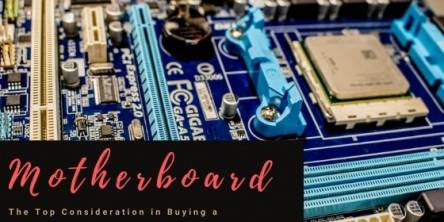6 Things You Need to Know Prior to Purchasing an Inkjet Roll Label Printer
Who would you recommend purchasing an inkjet roll label printer from? Offering labels online as a manufacturer of inkjet roll labels, I am often asked this question by potential customers. As much as I would like to give a direct response like, “Brand XYZ is by far the best roll inkjet printer any company could purchase”, I would be providing the customer no beneficial information. For purposes of this discussion, CMYK or full-color printing is the focus. Any will print black only, but there may be less costly machines (i.e. thermal transfer, monochrome laser, etc.) to operate and perform printing in black or single colors at lower resolutions.
In order to choose the best inkjet roll label printer, you should start by asking yourself (or printing staff) the following questions:
Practically all printers print a crisp, sharp image, but what about durability of print?
How many labels a day do you intend to print?
What label size(s) will you need printed?
Do the labels need lamination?
Do you need a label re-winder?
What is my budget for a printer?
Print sharpness and durability?
Basically, you need to ask yourself what the end use of the labels you will be printing need to be. How crisp an image comes out is determined by the DPI (Dots Per Inch) of the graphic image and the DPI print capability of the printer. Most print at least 1200 x 1600 DPI. Most print a pretty robust image color-wise. The label face material will determine gloss or matte. Printers have dye or pigment based inks. Nowadays both give good color and print well on inkjet coated materials. Photo quality printers use the highest quality inks for durability, fade, and water resistance. Print quality on other printers today is very close, if not equal to, photo quality printers sharpness but do not generally have the same durability. Photo inks are generally more expensive and, if not truly needed for your application, would be overkill for many of the end uses for labels.
How many labels a day do you intend to print?
No one likes to wait, and that is probably one of the reasons that you want to purchase an On Demand printer. If you are doing smaller runs of 50 to 100 labels at a time, printer cost over speed may be the most important factor for you. But if you are looking to do more like 500-1000 and up, on a regular basis, and have 10 different SKU's per run, then the speed of printing could be a major issue.
Inkjet roll printer speeds vary significantly from printer to printer. Many printers have adjustable speed settings usually rated in IPS (Inch Per Second). You will see speeds from about 1 IPS for Max Color mode up to 12 IPS (presently the fastest speed available for “desktop” printers). If you have a product line holding for labels, speed is what you need.
What are the sizes of the labels that need to be printed?
I mention that you need to know the sizes of the labels you will be printing for two reasons. The bigger (wider) the label, the slower your print speed will be on certain printers, no matter if you are using full color or just black. Newer memjet technology uses a wide head technology so label print speed is unaffected by label width. The second reason is that all inkjet roll printers have a minimum and, of course, maximum print width requirement. Some printers require a minimum label width as large as 2” in order to print. Most print label printers max out at about 8.5”. Wider formats are available but generally these are for larger normal labels and signage. If you know you will be using smaller labels, make sure you know the exact width size so you don’t purchase a machine that you later find out will not work for your sizes. Smaller sizes can be printed but generally would need to be customized running multiples across and use a black bar pre-printed by the label manufacturer on liner/backer for sensor to “pick-up” where it needs to print. Most accurate print register to label is done using “gap” sensing. Printer literally reads the gap or black bar (on the back of liner) and “sees” the next label, telling it to print or not. Roll-fed label printers generally come with both sensing capabilities as well as a continuous mode (cutter needed most likely).
Do the labels need to be laminated?
The end use of your labels also needs to be considered. If you will be placing the labels on products that will get wet, be handled with wet hands or if they need to be exterior grade, you will need an inline or offline laminating stage. Not only will laminating a label ensure that the ink will stay put, and keep the ink from fading as quickly, it will also allow you to purchase a less expensive label material. Purchasing a White Uncoated face stock is less expensive than a High Gloss or BOPP material but would add some durability. Of course paper labels, even laminated, are not as durable as film labels like BOPP or polyesters. The extra initial cost of a laminating unit may pay off in the long run.
Do you need a label re-winder?
If you are printing large quantities at a time, you may find it beneficial to have a label re-winder so that you end up with all your labels on a roll instead of a floor full of a ribbon of labels. Re-winders can be purchased and used inline with the printer to roll the labels up as they are being printed. If you are using a label applicator, labels finished in roll-form is a must.
What is my budget for a printer?
Finally and most importantly, you will need to consider the overall cost of the printer. Roll inkjet printers range from around $1000 to over $50,000 depending on options. Choose one with the options that lower your finishing cost on an overall basis. By asking yourself all the questions above, you should be able to narrow your search down to a reasonable range.
Similar Articles
It can be quite a tricky situation when you are selecting a gaming PC monitor for yourself. Certain criteria must be fulfilled by the device so that you opt to purchase the piece. You are required to have a thorough knowledge of the features and facilities provided by the device.
Are you planning to build your computer or want to upgrade your unit? Well, the motherboard can sometimes the most confusing a trickiest component to select most especially if you are a beginner.
When you use your computer for a long time, it reaches a point where things are not the same anymore. It is no longer fun to use. It cannot function as fast as you want it to. It cannot even support some programs and functions as you wish.
Laptops are convenient and functional; you can tote them everywhere you go without a hassle and also use them for work, school assignments, and leisure.
The technology landscape is rapidly changing, and more people own smart devices than ever before. According to statistics, approximately 1.26 billion people use tablets across the globe.
You must be aware of cybersecurity threats, which are looming large worldwide. But do you know that your printers and copiers are also posing a risk? Yes, it’s a bit surprising and hard to believe statement but it’s completely true.
Almost everyone that wants to decorate their house they have moved into or bought or recently owned wants to personalize the house according to their style and comfort. While putting a lot of money into extra fancy wallpapers and paint jobs is one way to achieve that, it does not relate personally to everyone and as already mentioned, it is costly.
With the latest MacBook Pro in the market that has an impressive 13-inch chassis with or without a touch bar and touch ID, you may find yourself in affix when you have to make a choice between the two types.
Irrespective of the industry, almost each and every business need graphic designers at some point in time. In this digital era, businesses have been taken to the Internet. Every business now needs a website to market their services and products.